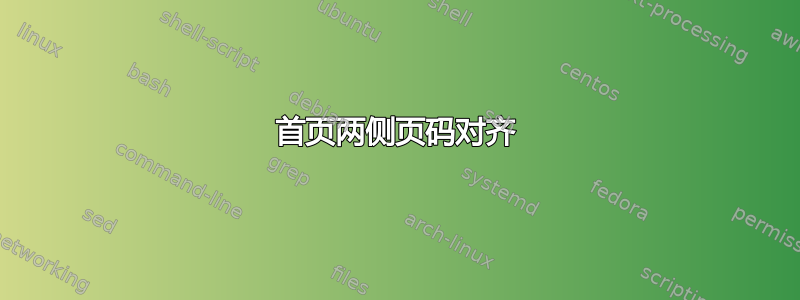
我有一个文档,它的第一页不是“封面”,而是内容紧随其后\maketitle。
首先是:
\documentclass[twoside,a4paper,12pt]{article}
\usepackage{fancyhdr}
\pagestyle{fancy}
我尝试设置页眉和页脚:
\fancyhf{}
\usepackage{titling}
\fancyhf[HC]{\thetitle}
\fancyhf[HL]{\theauthor}
\fancyhf[HR]{\today}
\fancyhf[FLO,FRE]{\thepage}
可以正常工作,但第一页上的数字居中,而不是像预期的那样向右对齐。第二页上的数字向右对齐,而它应该在左侧。哪里出了问题?
根据要求,以下是整个文档(已缩短)
\documentclass[twoside,a4paper,12pt]{article}
\usepackage[a4paper]{geometry}
\geometry{verbose,tmargin=2.5cm,bmargin=2cm,lmargin=2cm,rmargin=2cm}
\usepackage{fancyhdr}
\pagestyle{fancy}
\setlength{\parindent}{0pt}
\setlength{\parskip}{0.3em}
\fancyhf{}
\usepackage{titling}
\fancyhf[HC]{\thetitle}
\fancyhf[HL]{\theauthor}
\fancyhf[HR]{\today}
\fancyhf[FRO,FLE]{\thepage}
\title{Title}
\author{Jonny Gangsta}
\date{\today}
\begin{document}
\maketitle
Lorem ipsum blah blah... many paragraphs
\end{document}
答案1
\maketitle设置\thispagestyle{plain},因为您通常不希望标题上方出现页眉。但是,您可以使用 fancyhdr 重新定义普通页面样式,或者只需将
\thispagestyle{fancy}
后
\maketitle
在第一页也使用定义的页面样式。


