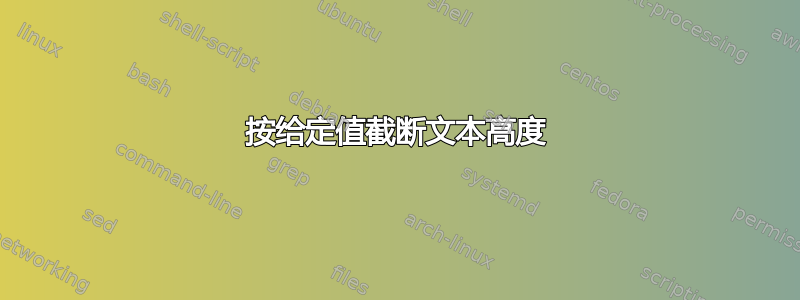
是否有可能有一个文本框,可以截断超出其高度的文本?考虑以下最小工作示例,我希望第一个文本parbox在超出 20 毫米高度时立即被截断:
\documentclass[a4paper]{scrartcl}
\usepackage{polyglossia} % language package
\setmainlanguage{english} % select language for polyglossia
\begin{document}
\parbox[c][20mm][t]{20mm}{\strut\hspace{0pt}Some Text in the first column which is higher, than 20mm in total \strut}\par
\parbox[t]{50mm}{\strut\hspace{0pt}Some other Text, which should be here \strut}\par
\end{document}

我希望有类似于 HTML 和 CSS 的行为
<div style="overflow: hidden; width: 20mm; height: 20mm;"></div>
答案1
使用trimclip 封装 \clipbox将所有值设置为0pt接缝的宏可以按照要求完成操作:
\documentclass[a4paper]{scrartcl}
\usepackage{polyglossia} % language package
\usepackage{trimclip} % provides the \clipbox macro
\setmainlanguage{english} % select language for polyglossia
\begin{document}
\clipbox{0pt 0pt 0pt 0pt}{\parbox[c][20mm][t]{20mm}{\strut\hspace{0pt}Some Text in the first column which is higher, than 20mm in total \strut}}\par
\parbox[t]{50mm}{\strut\hspace{0pt}Some other Text, which should be here \strut}\par
\end{document}

该trimclip包可以在环境中使用。如果您对使用tikz中的剪辑感兴趣,则必须使用由提供的 makro ,其语法略有不同,如第 28 章所示pspicturepstricks\clipboxpstrickspstricks用户手册。


