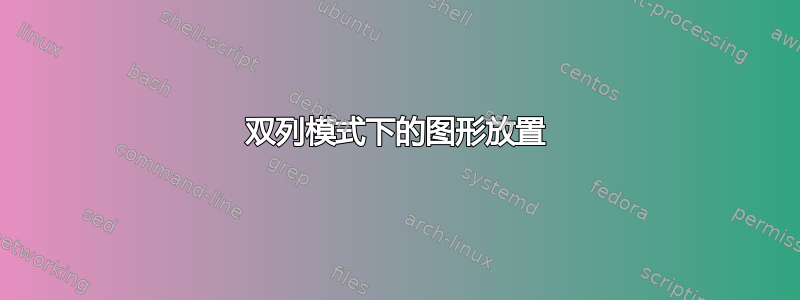
我无法将 放入figures中2nd Page。它正在打印3rd Page。如何让figure对齐top of the 2nd page。
\documentclass[twocolumn]{article}
\usepackage{multicol}
\usepackage{lipsum}
\begin{document}
\onecolumn{\title{Article Title Here}
\author{balaji}
\maketitle
\twocolumn[]\begin{figure*}
\centering\rule{0.8\textwidth}{0.3\textwidth}
\end{figure*}
\begin{table*}[!t]
\centering
\begin{tabular}{lcr}
1 & 2 & 3 \\ 4 & 5 & 6 \\ 7 & 8 & 9
\end{tabular}
\caption{Blabla}
\label{tab:1}
\end{table*}
\lipsum[1-5]
\lipsum[1-15]
\end{document}
答案1
我删除了导致日志中出现警告的标记,并且浮动元素按照您的要求出现在第 2 页的顶部:

\documentclass[twocolumn]{article}
\usepackage{lipsum}
\begin{document}
\title{Article Title Here}
\author{balaji}
\maketitle
\begin{figure*}
\centering\rule{0.8\textwidth}{0.3\textwidth}
\end{figure*}
\begin{table*}[!t]
\centering
\begin{tabular}{lcr}
1 & 2 & 3 \\ 4 & 5 & 6 \\ 7 & 8 & 9
\end{tabular}
\caption{Blabla}
\label{tab:1}
\end{table*}
% if you want to force both columns empty on the first page
\vspace*{\fill}\pagebreak
\vspace*{\fill}\pagebreak
\lipsum[1-5]
\lipsum[1-15]
\end{document}


