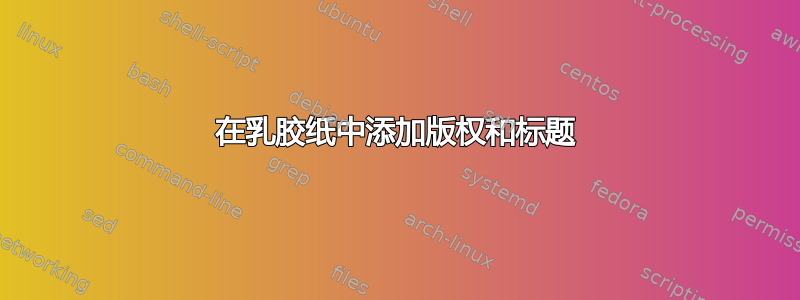
我想知道如何在 LateX 论文的底部中央添加 IEEE 版权声明并在右上角添加会议标题,谢谢。
答案1
在IEEEtran手动的
您可以找到有关如何使用的详细信息\IEEEpubid。IV.C 解释了\markboth运行标题。
但是类conference选项会禁用这两者。
修复方法\markboth是发布
\makeatletter
\def\@oddfoot{\hbox{}\hfil \scriptsize \thepage}
\def\@evenfoot{\hbox{}\hfil \scriptsize \thepage}
\makeatother
hbox在您的序言中。您可以根据需要更改第一个内容。
如果你是不是使用conference你可以做的选项
\documentclass{IEEEtran}
\usepackage{lipsum}
\begin{document}
\title{Some good old Lipsum}
\author{%
\IEEEauthorblockN{Lip Sum}\\
\IEEEauthorblockA{%
University of Dolor\\
[email protected]}
}
\IEEEpubid{0000--0000/00\$00.00~\copyright~2012 IEEE}
\markboth{Journal of Quantum Telecommunications, Vol. 1, No. 1, January 2025}{Shell \MakeLowercase{\textit{et al.}}: A Novel Tin Can Link}
\maketitle
\begin{abstract}
\lipsum[1]
\end{abstract}
\lipsum
\IEEEpubidadjcol
\lipsum
\end{document}
根据手册中记载,conference类选项会禁用\markboth和\IEEEpubid。


