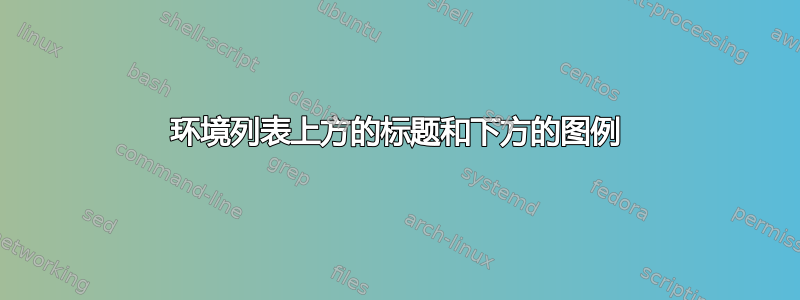
我想知道如何在环境框架下方放置图例listings,这样它就不会破坏我拥有的其他两种列表的设置。图例必须没有数字,与框架左边距对齐,固定名称为“Fonte:”,框架下方的空间等于 10pt,图例下方到文本的空间等于 18pt,就像我对表格所做的那样,例如:

belowskip=xpt我知道我可以使用列表设置中的来控制图例和框架之间的距离。
我正在使用abntex2类。使用以下设置,我得到了不想要的结果:

\renewcommand{\baselinestretch}{1.5}
\setlength{\beforechapskip}{-\onelineskip}
\setlength{\afterchapskip}{\onelineskip}
\renewcommand{\foottextfont}{\small} % default fontsize for document = 12pt
\renewcommand{\IBGEtabfontsize}{\small}
\renewcommand{\ABNTEXfontereduzida}{\foottextfont}
\captionsetup{justification=centering,labelfont=small,textfont=small,skip=4pt}
\hangcaption
\captiondelim{~\textendash~}
%\captionnamefont{\ABNTEXfontereduzida}
%\captiontitlefont{\ABNTEXfontereduzida}
\newcommand{\IBGEtabfontsize}{\ABNTEXfontereduzida}
\AtBeginDocument{%
\newcommand{\configurecaptions}{\captionstyle[\raggedright]{}}
\newcommand{\configureseparator}{\captiondelim{: }}
\newsavebox{\myptabbox}
\newlength{\myptabboxwidth}
\newcommand{\IBGEtab}[3]{%
\savebox{\myptabbox}{{\IBGEtabfontsize #2}}%
\settowidth{\myptabboxwidth}{\usebox{\myptabbox}}%
\centering%
\parbox{\myptabboxwidth}{%
\configurecaptions
#1%
\par%
{\IBGEtabfontsize%
#2%
}%
\par%
#3}%
}
\let\ibgetab\IBGEtab
}
\makeatletter
\newcommand{\fonte}[2][\fontename]{%
\M@gettitle{#2}%
\memlegendinfo{#2}%
\par
\begingroup
\@parboxrestore
\if@minipage
\@setminipage
\fi
\ABNTEXfontereduzida
\configureseparator
\@makecaption{\ABNTEXfontereduzida #1}{\ignorespaces\ABNTEXfontereduzida #2}\par
\endgroup}
\makeatother
\makeatletter
\newcommand{\nota}[2][\notaname]{\fonte[#1]{#2}}
\makeatother
\AtEndPackage{caption}{
\AtBeginDocument{%
\DeclareCaptionLabelSeparator{barr}{~\textendash~}
\DeclareCaptionFont{ABNTEXfontereduzida}{\ABNTEXfontereduzida}
\captionsetup{format=hang,
labelseparator=barr,
%labelfont=ABNTEXfontereduzida,
%font=ABNTEXfontereduzida
}
\renewcommand{\configurecaptions}{%
\captionsetup{justification=justified,%
singlelinecheck=false}}
\renewcommand{\configureseparator}{\captionsetup{labelsep=colon}}
}
}
% For list of tables and figures********************
\newcommand{\Caption}[1]{ %
\begin{Spacing}{1.5} %
\caption{#1} %
\end{Spacing} %
}
\newcommand{\Fonte}[2][\fontename]{ %
% \vspace{-3pt}
\vspace{10pt}
\fonte[#1]{#2}
\vspace{-5pt}
}
% Notes below legend for tables and figures*********************
\newcommand{\Nota}[2][\notaname]{\fonte[#1]{#2}}
\usepackage{listings} % New list of Listings******************
\renewcommand{\lstlistingname}{Código}
\renewcommand{\lstlistlistingname}{Lista de Códigos}
\newfloat[chapter]{codigo}{loc}{\lstlistingname} % lol (??)
\newlistof{listofcodigos}{loc}{\lstlistlistingname}
\newlistentry{codigo}{loc}{0}
\counterwithout{codigo}{chapter} % ABNT
\renewcommand{\cftcodigoname}{\lstlistingname\space}
\renewcommand*{\cftcodigoaftersnum}{\hfill--\hfill}
% Print new list of listings (Lista de Códigos)
\newcommand{\imprimirlistadecodigos}{ %
\pdfbookmark[0]{\lstlistlistingname}{loc}
\begin{KeepFromToc}
\listofcodigos
\end{KeepFromToc}
\cleardoublepage %
}
% Listings settings******************************
\lstset{
%float=tp,
extendedchars=false,
inputencoding=utf8,
language=[LaTeX]{TeX},
%linewidth=13cm,
backgroundcolor=\color{SkyBlue},
keywordstyle=\color{black},
rulecolor=\color{black},
commentstyle=\color{black}\ttfamily,
basicstyle=\footnotesize\normalfont\ttfamily,
numberstyle=\small,
frame=single,
framesep=2pt,
%rulesep=2pt,
xleftmargin=1.5cm,
xrightmargin=1.5cm,
%framexleftmargin=2pt,
%framexrightmargin=2pt,
%framextopmargin=,
%framexbottommargin=
stepnumber=1,
numbers=left,
numbersep=8pt,
tabsize=2,
upquote=true,
columns=[c]flexible,
showstringspaces=false,
breaklines=true,
%frameround=ftff,
belowskip=0pt,
belowcaptionskip=18pt,
%numberbychapter=false,
breaklines=true,
upquote=false
}
测试:
\documentclass[12pt,a4paper,openright,oneside,dvipsnames,english,brazil]{abntex2}
\usepackage{caption}
\usepackage{tocloft}
\usepackage{etoolbox}
\usepackage{lastpage}
\usepackage{graphicx}
\usepackage{calc}
\usepackage[prologue]{xcolor}
\begin{document}
\begin{codigo}[h!]
\Caption{Código do Exemplo 1}\label{cod:cod1}
\begin{lstlisting}
\begin{document}
Teste
\end{document}
\end{lstlisting}%
\Fonte{Elaborado pelo autor}
\end{codigo}
\end{document}
答案1
谢谢你,约翰。我只有一个非常糟糕的解决方案。
\newcommand{\fontcod}{%
\hfill\\
\begin{minipage}[c]{13.2cm}
Fonte: Just me.
\end{minipage}\\
}
\lstset{
float=tb,
extendedchars=false,
inputencoding=utf8,
language=[LaTeX]{TeX},
linewidth=13cm,
backgroundcolor=\color{SkyBlue},
keywordstyle=\color{black},
rulecolor=\color{black},
basicstyle=\footnotesize\normalfont\ttfamily,
numberstyle=\small,
frame=single,
framesep=2pt,
xleftmargin=0cm,
xrightmargin=0cm,
stepnumber=1,
numbers=left,
numbersep=8pt,
tabsize=2,
upquote=true,
columns=[c]flexible,
showstringspaces=false,
breaklines=true,
belowskip=0pt,
breaklines=true,
upquote=false
}
\begin{document}
\begin{codigo}[h]
\Caption{\label{cod1}Test}
\centering
\begin{tabular}{c}
\begin{minipage}[t]{13cm}
\begin{lstlisting}
A very ugly solution.
\end{lstlisting}
\end{minipage}\\
\fontcod
\end{tabular}
\end{codigo}
\end{document}
答案2
编辑:\begin{minipage}[l]{13.2cm}在\begin{minipage}[c]{13.2cm}中切换\fontcod。
但是使用上面的代码打印结果是左对齐的(即使编辑了错误的参数):



