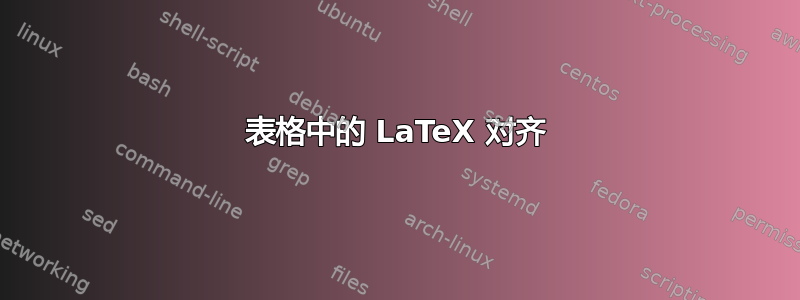
我正在尝试创建一个使用表格来对齐某些内容的自定义环境。我希望第一列左对齐,所以我使用了命令\tabularx{\textwidth}{ l X c X }。这在第一个上产生了预期的结果\item,但其余的\item都是右对齐的。我做错了什么?
我有一个自定义类文件instructions.cls
% Formal Instructions format
\NeedsTeXFormat{LaTeX2e}
\LoadClass[10pt]{scrartcl}
\ProvidesClass{instructions}
[2015/02/26 v1.0 Technical Instructions]
\RequirePackage[hmargin=0.5in,vmargin=0.5in]{geometry}
\RequirePackage{tabularx}
\RequirePackage{hyperref}
\hypersetup{
bookmarks=true
}
\newcounter{StepListCounter}
\newenvironment{steplist} {
\medskip
\setcounter{StepListCounter}{1}
\renewcommand\item[2]{
\medskip
{\textbf{\arabic{StepListCounter}}} & ##1 & & ##2 \\
\stepcounter{StepListCounter}
}
\tabularx{\textwidth}{ r X c X }
} {
\endtabularx
\medskip
}
我的 tex 文件instructions.tex:
\documentclass{instructions}
\begin{document}
\section*{Preparing the Parachute}
In this section, you will untangle the parachute and prepare it for the process of packing.
\begin{steplist}
\item{Set the harness/container system on the ground with the shoulder
harness toward the ground.}{}
\item{Place the weight on the ground at the top of the harness.}{}
\item{Place the rear lines in your right hand and the front lines in your
left hand.}{}
\item{Walk toward the parachute with the lines in your hand.}{}
\item{Shake the parachute left \& right to remove as many creases as
possible.}{}
\end{steplist}
\section*{Folding the Parachute}
These steps will guide you through organizing and folding the parachute so that
it can fit into the D-Bag and properly deploy.
\section*{Packing the Parachute in the D-Bag}
In the following section, you will will pack the folded parachute into the
D-Bag.
\section*{Securing the Lines}
In these steps, you will secure the lines to the straps on the outside of the D-Bag.
\section*{Packing the D-Bag in the Container}
You will pack the D-Bag into the container, keeping the lines organized so they
do not tangle.
\section*{Closing the Container}
In the following steps, you will be guided through closing the container around
the D-Bag so that it does not open prematurely.
\end{document}
渲染效果如下:

答案1
在重新安置部分线路后,
\documentclass{Article}
\usepackage{tabularx}
\newcounter{StepListCounter}
\renewcommand\item[2]{%
\medskip\noindent
{\textbf{\arabic{StepListCounter}}\stepcounter{StepListCounter}} & #1 & & #2 \\
}
\newenvironment{steplist} {%
\medskip
\setcounter{StepListCounter}{1}%
\tabularx{\textwidth}{l X c X }
} {
\endtabularx
\medskip
}
\begin{document}
\begin{steplist}
\item{Set the harness/container system on the ground with the shoulder
harness toward the ground.}{}
\item{Place the weight on the ground at the top of the harness.}{}
\item{Place the rear lines in your right hand and the front lines in your
left hand.}{}
\item{Walk toward the parachute with the lines in your hand.}{}
\item{Shake the parachute left \& right to remove as many creases as
possible.}{}
\end{steplist}
\end{document}



