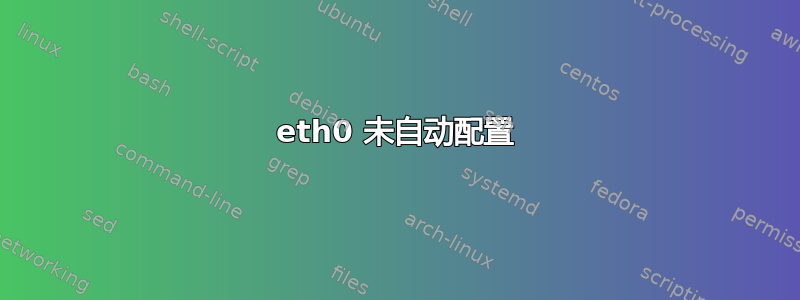
当我启动 ubuntu 12.10 实例时,eth0 未配置。
davidparks21@MySqlDB:~$ cat /run/network/ifstate
lo=lo
当我手动编辑ifstate和添加eth0=eth0并正确配置时service restart networking,eth0我们都很高兴。
但重新启动后,我会丢失配置,必须手动编辑ifstate并再次添加它并重新启动网络。
我在这里可能缺少什么配置?
root@prodweb1:~# cat /etc/network/interfaces
# This file describes the network interfaces available on your system
# and how to activate them. For more information, see interfaces(5).
# The loopback network interface
auto lo
iface lo inet loopback
# The primary network interface
auto eth0
iface eth0 inet static
address 10.1.3.10
netmask 255.255.0.0
broadcast 10.1.255.255
gateway 10.1.0.1
dns-nameservers 8.8.8.8
dns-nameservers 8.8.4.4
答案1
要在重新启动时启动,eth0您需要添加一个条目,/etc/network/interfaces如下所示eth0。
auto eth0
iface eth0 inet dhcp
答案2
启动时是否有与 eth0 相关的错误消息? (看与dmesg)
启动时配置运行时,可能未加载以太网卡的驱动程序。


