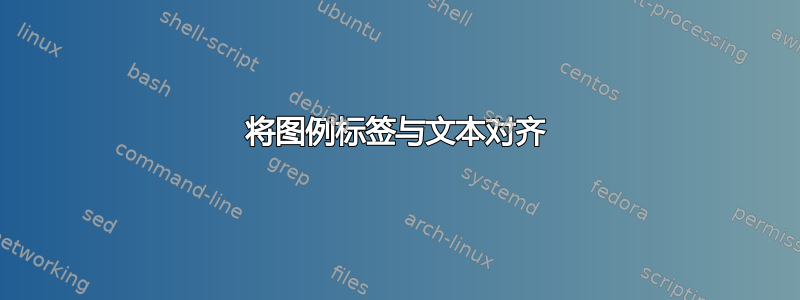
我有这个 MWE。
\documentclass{article}
\usepackage{pgfplots}
\usetikzlibrary{patterns}
\definecolor{nrgray}{HTML}{F0F0F0}
\newcommand{\graphTripleData}[4]{
\begin{tikzpicture}
\begin{axis}[
legend style={
at={(1.5,1)}
},
legend entries={
No references,Positive,Negative
},
clip bounding box=upper bound,
hide axis,
xbar,
reverse legend,
nodes near coords={\pgfmathfloatifflags{\pgfplotspointmeta}{0}{}{\pgfmathprintnumber{\pgfplotspointmeta}#4}}]
\addplot
[fill=nrgray]
coordinates
{(#3,0)};
\addplot
[fill=red]
coordinates
{(#2,0)};
\addplot
[fill=green]
coordinates
{(#1,0)};
\end{axis}
\end{tikzpicture}
}
\begin{document}
\graphTripleData{0}{10}{90}{\%}\\
FAEFA
\end{document}
其输出如下:

据我所知,图例默认将图例标签与名称中间对齐,但正如所见,这并没有发生,而是与顶部对齐。我该如何强制这种中间对齐?
附言:我一直在读《传奇式主播》,但我并没有用它做任何事情。
答案1
我认为样式的定义xbar legend不太正确:请注意每个图例条目中的第一个条的长度为零。您可以通过在序言中添加以下定义来更正外观:
\pgfplotsset{
/pgfplots/xbar legend/.style={
/pgfplots/legend image code/.code={%
\draw[##1,/tikz/.cd, bar width=3pt,yshift=-0.1em,bar shift=0pt]
plot coordinates {(0.8em, 0cm) (0.6em, 1.7*\pgfplotbarwidth)};},
}
}

\documentclass{article}
\usepackage{pgfplots}
\usetikzlibrary{patterns}
\definecolor{nrgray}{HTML}{F0F0F0}
\pgfplotsset{
/pgfplots/xbar legend/.style={
/pgfplots/legend image code/.code={%
\draw[##1,/tikz/.cd, bar width=3pt,yshift=-0.1em,bar shift=0pt]
plot coordinates {(0.8em, 0cm) (0.6em, 1.7*\pgfplotbarwidth)};},
}
}
\newcommand{\graphTripleData}[4]{
\begin{tikzpicture}
\begin{axis}[
legend style={
at={(1.5,1)}
},
legend entries={
No references,Positive,Negative
},
clip bounding box=upper bound,
hide axis,
xbar,
reverse legend,
nodes near coords={\pgfmathfloatifflags{\pgfplotspointmeta}{0}{}{\pgfmathprintnumber{\pgfplotspointmeta}#4}}]
\addplot
[fill=nrgray]
coordinates
{(#3,0)};
\addplot
[fill=red]
coordinates
{(#2,0)};
\addplot
[fill=green]
coordinates
{(#1,0)};
\end{axis}
\end{tikzpicture}
}
\begin{document}
\graphTripleData{0}{10}{90}{\%}\\
FAEFA
\end{document}


