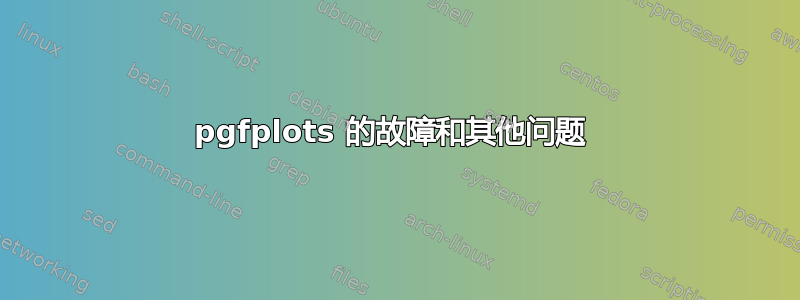
我想用 在 3D 图形中绘制一个相当平滑的表面pgfplots。
1) 但是,它显示了一些故障(光滑表面上的尖峰),我猜测这是由于基本包中的一些数字问题造成的。

软件包:pgfplots 2010/07/14 版本 1.4.1 (git show 1.4.1-1-g64c9e95 )
2) 我想将其绘制得大一点。但是,缩放命令只对文本部分起作用,对绘图不起作用。
3)我想强调表面的某些部分,例如 x 值,对于 .2<=x<=.4,带有标签,以及 x=0.6、y=0.25 处的点,可能带有标签。
\documentclass{article}
\usepackage{pgfplots}
\usepackage{tikz}
\usetikzlibrary{arrows,shadows,backgrounds,calc,decorations.pathreplacing,decorations.pathmorphing}
\begin{document}
\begin{tikzpicture}[scale=2]
\begin{axis}[
ylabel=Serial percentage ,
xlabel=Overhead percentage,
]
\addplot3[
mesh,
samples=41,
domain=0:0.8,
scale=2
]
{
(3./(3-1))*
( 1.- ((x+.25*(1.+y))/(x+3.*.25)))
};
\addlegendentry{$\alpha_{eff}$}
\end{axis}
\end{tikzpicture}
\end{document}


