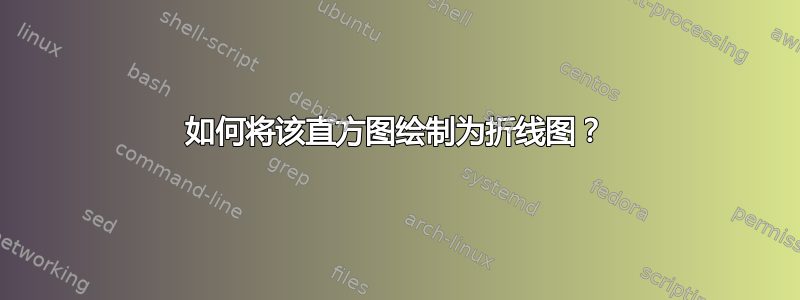
假设我有这个直方图:
\documentclass{article}
\usepackage{pgfplots}
\begin{document}
\begin{tikzpicture}
\begin{axis}[
symbolic x coords={a small bar,a medium bar,a large bar},
xtick=data]
\addplot[ybar,fill=blue] coordinates {
(a small bar,42)
(a medium bar,50)
(a large bar,80)
};
\end{axis}
\end{tikzpicture}
\end{document}
我如何将其转换为线图样式?
答案1
你是说像这样吗?我刚刚[ybar,fill=blue]从\addplot选项中删除了。
\documentclass{article}
\usepackage{pgfplots}
\begin{document}
\begin{tikzpicture}
\begin{axis}[
symbolic x coords={a small bar,a medium bar,a large bar},
xtick=data]
\addplot coordinates {
(a small bar,42)
(a medium bar,50)
(a large bar,80)
};
\end{axis}
\end{tikzpicture}
\end{document}

您还可以添加任意数量的线条(带有图例),如下所示:
\documentclass{article}
\usepackage{pgfplots}
\pgfplotsset{compat=1.12}
\begin{document}
\begin{tikzpicture}
\begin{axis}[
legend style={
at={(0.5,0.8),anchor=north}
},
symbolic x coords={precission, recall, f1-score},
xtick=data]
\addplot[mark=diamond*,thick,red] coordinates {
(precission,42) (recall,50) (f1-score,80) };
\addlegendentry{Some}
\addplot[mark=o,mark options={solid},blue,thick,dashed] coordinates {
(precission,48) (recall,58) (f1-score,89) };
\addlegendentry{other}
\end{axis}
\end{tikzpicture}
\end{document}

或者简单地添加一个节点:
\documentclass{article}
\usepackage{pgfplots}
\pgfplotsset{compat=1.12}
\begin{document}
\begin{tikzpicture}
\begin{axis}[
symbolic x coords={precission, recall, f1-score},
xtick=data]
\addplot[mark=diamond*,thick,red] coordinates {
(precission,42) (recall,50) (f1-score,80)
}node[pos=0.7,below,anchor=west]{some};
\addplot[mark=o,mark options={solid},blue,thick,dashed] coordinates {
(precission,48) (recall,58) (f1-score,89)
}node[pos=0.7,above,anchor=east]{other};
\end{axis}
\end{tikzpicture}
\end{document}

但请注意不要使 x 刻度标签拥挤,因为您使用的是符号 x 坐标。


