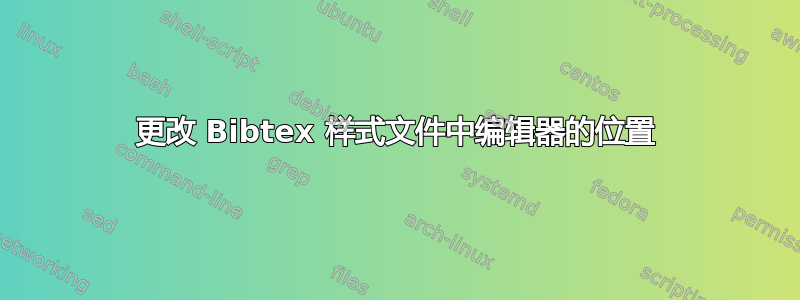
我指的是出现在合集中的作者。这是我的 bibtex 条目的样子:
@InCollection{goguel78,
author = {Goguel, J.},
title = {Scale-dependent rockslide mechanisms, with emphasis
on the role of pore fluid vaporization},
booktitle = {Rockslides and Avalanches: Natural Phenomena},
pages = {693--705},
year = {1978},
editor = {Barry Voight},
volume = {1},
publisher = {Elsevier Science Ltd},
address = {New York},
}
不幸的是,我的 .bst 样式文件似乎搞砸了,因为编辑部分(Voight,B.(编辑))出现在“In”和书名之间:

我宁愿把它放在标题后面。为了实现这一点,我必须对我的样式文件进行哪些更改?据我了解,我必须对函数进行一些操作format.in.ed.booktitle:
FUNCTION {incollection}
{ output.bibitem
format.authors "author" output.check
author format.key output
format.date "year" output.check
date.block
format.title "title" output.check
new.sentence
crossref missing$
{ format.in.ed.booktitle "booktitle" output.check % scroll down for function
format.publisher.address output
format.bvolume output
format.number.series output
format.chapter.pages output
format.edition output
format.isbn output
}
{ format.incoll.inproc.crossref output.nonnull
format.chapter.pages output
}
if$
format.doi output
format.url output
format.note output
fin.entry
}
%%% to be edited
FUNCTION {format.in.ed.booktitle}
{ format.booktitle duplicate$ empty$ 'skip$
{
editor "editor" format.names.ed duplicate$ empty$ 'pop$
{
" " *
get.bbl.editor
"(" swap$ * "), " *
* swap$
* }
if$
word.in swap$ *
}
if$
}
提前感谢任何有用的提示。


