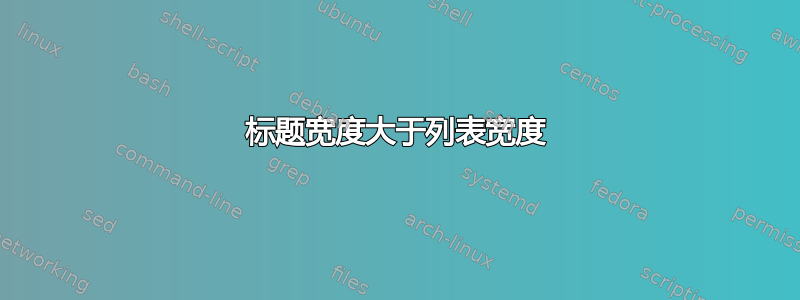
考虑以下最小工作示例这里:
\documentclass{report}
\usepackage{color}
\usepackage{xcolor}
\usepackage{listings}
\usepackage{caption}
\DeclareCaptionFont{white}{\color{white}}
\DeclareCaptionFormat{listing}{\colorbox{gray}{\parbox{\textwidth}{#1#2#3}}}
\captionsetup[lstlisting]{format=listing,labelfont=white,textfont=white}
% This concludes the preamble
\begin{document}
\begin{lstlisting}[label=some-code,caption=Some Code]
public void here() {
goes().the().code()
}
\end{lstlisting}
\end{document}
我希望列表的背景是灰色,所以我添加了
\lstset{
backgroundcolor=\color{gray!10},
}
到序言部分。结果如下:

如您所见,标题比列表宽。如何使标题与列表一样宽?
答案1
A在其左侧和右侧\colorbox插入间距,因此右侧长度为,这意味着您必须声明\fboxsep\linewidth-2\fboxsep
\DeclareCaptionFormat{listing}{\colorbox{gray}{\parbox{\dimexpr\linewidth-2\fboxsep\relax}{#1#2#3}}}
梅威瑟:
\documentclass{report}
\usepackage{color}
\usepackage{xcolor}
\usepackage{listings}
\lstset{
backgroundcolor=\color{gray!10},
}
\usepackage{caption}
\DeclareCaptionFont{white}{\color{white}}
\DeclareCaptionFormat{listing}{\colorbox{gray}{\parbox{\dimexpr\linewidth-2\fboxsep\relax}{#1#2#3}}}
\captionsetup[lstlisting]{format=listing,labelfont=white,textfont=white}
% This concludes the preamble
\begin{document}
\begin{lstlisting}[label=some-code,caption=Some Code]
public void here() {
goes().the().code()
}
\end{lstlisting}
\end{document}
输出:



