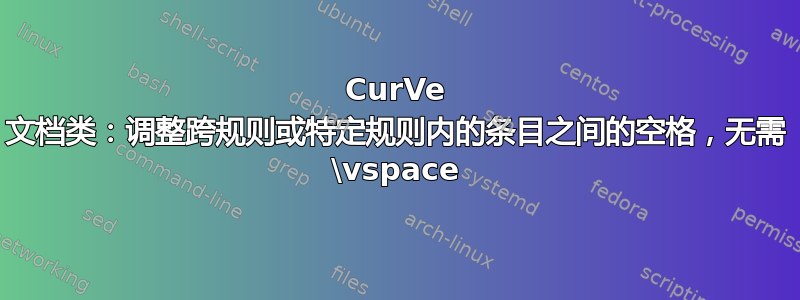
我在用曲线文档类来创建我的简历。
我想知道是否有办法调整条目之间的空格(\entry*[...]...)如图1。
我知道我可以随时\vspace放\vspace*放在我想要调整的条目之间。但我正在寻找某种通用方法,以便我可以定义跨规则/子规则或某个规则/子规则的所有条目空间(图 2)。
图 1. 入口空间图解

图 2. 调整并统一评分标准/子评分标准内或评分标准内的多个条目空间

请检查下面的最小示例。
0)main.tex 文件:
%-------------------------------------------------------------------------------------
% main.tex file - compiling with this file will generate the pdf as shown in Figure 2
%-------------------------------------------------------------------------------------
%
\NeedsTeXFormat{LaTeX2e}
\documentclass[loadonly, a4paper,11pt]{curve}
\usepackage[french]{babel} % this is necessary to have nicer formatting
\subrubricalignment{l} % sub-rubrics aligned at left
\prefix{~~} % here we use the empty space as the prefix for the entry titles
\begin{document}
\makerubric{cv_educations}
\makerubric{cv_experiences}
\makerubric{cv_publications}
\end{document}
下面是上面的 main.tex 文件中使用的 cv_educations.tex、cv_experiences.tex 和 cv_publications 文件的代码。
1)cv_educations.tex 文件:
%------------------------------------------------------------------
% cv_educations.tex - save at the same directory with the main.tex
%------------------------------------------------------------------
%
\begin{rubric}{Educations}
%
%
\entry*[2005~--~2010]
PhD at University A
%
\entry*[2001~--~2005]
BSc at University B
%
\entry*[1999~--~2001]
High school student at C school
%
%
\end{rubric}
2)cv_experiences.tex 文件:
%-------------------------------------------------------------------
% cv_experiences.tex - save at the same directory with the main.tex
%-------------------------------------------------------------------
%
\begin{rubric}{Research experiences}
%
%
\subrubric{Postgraduate research}
\entry*[2012~--~2014]
Job in A institute
\begin{itemize}
\item[$\bullet$] responsibility 1
\item[$\bullet$] responsibility 2
\end{itemize}
%
\entry*[2010~--~2011]
Job in B institute
\begin{itemize}
\item[$\bullet$] responsibility 1
\item[$\bullet$] responsibility 2
\end{itemize}
%
%
\subrubric{Graduate research}
\entry*[2008~--~2009]
Research topic A
\begin{itemize}
\item[$\bullet$] responsibility 1
\item[$\bullet$] responsibility 2
\end{itemize}
%
\entry*[2005~--~2007]
Research topic B
\begin{itemize}
\item[$\bullet$] responsibility 1
\item[$\bullet$] responsibility 2
\end{itemize}
%
%
\end{rubric}
3)cv_publications.tex 文件:
%--------------------------------------------------------------------
% cv_publications.tex - save at the same directory with the main.tex
%--------------------------------------------------------------------
%
\begin{rubric}{Publications}
%
%
\entry*[1.]
paper A
%
\entry*[2.]
paper B
%
\entry*[3.]
paper C
%
\entry*[4.]
paper D
%
%
\end{rubric}
答案1
每个 rubric 实际上都是一个表格,你可以尝试使用命令\arraystretch。例如,如果你想将 rubric 中条目之间的间距加倍,只需将
\renewcommand{\arraystretch}{2}
在相关命令之前。注意,它也适用于以下规则,因此如果您希望它们有其他间距,则\makerubric必须在它们各自的规则之前再次使用它。\makerubric
要个性化两行特定行之间的间距,您可以在\\[]它们之间输入通常的间距。


