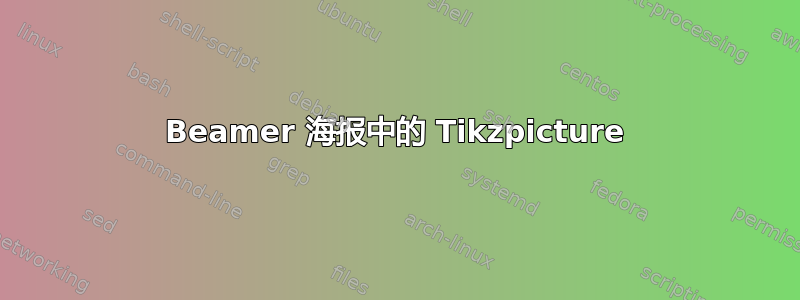
我正在尝试在 beamer 海报中创建交换图,但我不明白为什么它的格式不正确。输出构建为:
当我尝试将其输出为:

为什么会出现错误输出?有什么原因吗?
\documentclass[final,hyperref={pdfpagelabels=false},8pt]{beamer}
\usefonttheme[onlymath]{serif}
\providecommand\thispdfpagelabel[1]{}
\usepackage{grffile}
\mode<presentation>{\usetheme{I6pd2_centertitle}}
\usepackage[english]{babel}
\usepackage[latin1]{inputenc}
\usepackage{amsmath,amsthm, amssymb, latexsym}
\usepackage[english]{babel}
\usepackage[utf8]{inputenc}
\usepackage[margin=1in]{geometry}
\usepackage{enumerate}
\usepackage[colorinlistoftodos]{todonotes}
\usepackage{pst-eucl}
\usepackage{amssymb}
\usepackage{hyperref}
\usepackage{amsthm}
\usepackage{mathrsfs}
\usepackage{comment}
\usepackage{graphicx}
\usepackage{pgfplots}
\usepackage{subfigure}
\usepackage{float}
\usepackage{tikz}
\usetikzlibrary{matrix,arrows}
\usepackage[orientation=portrait,size=a0,scale=1.4,debug]{beamerposter}
% change list indention level
% \setdefaultleftmargin{3em}{}{}{}{}{}
%\usepackage{snapshot} % will write a .dep file with all dependencies, allows for easy bundling
\usepackage{array,booktabs,tabularx}
\newcolumntype{Z}{>{\centering\arraybackslash}X} % centered tabularx columns
\newcommand{\pphantom}{\textcolor{ta3aluminium}} % phantom introduces a vertical space in p formatted table columns??!!
\listfiles
%%%%%%%%%%%%%%%%%%%%%%%%%%%%%%%%%%%%%%%%%%%%%%%%%%%%%%%%%%%%%%%%%%%%%%%%%%%%%%%%%%%%%%
\graphicspath{{figures/}}
\begin{document}
%\fontsize{6pt}{6}\selectfont
\begin{frame}
\begin{columns}
% ---------------------------------------------------------%
% Set up a column
\hspace*{-2.6cm}
\begin{column}{.48\textwidth}
\begin{beamercolorbox}[center,wd=\textwidth]{postercolumn}
\begin{minipage}[T]{.95\textwidth} % tweaks the width, makes a new \textwidth
\parbox[t][\columnheight]{\textwidth}{ % must be some better way to set the the height, width and textwidth simultaneously
\begin{block}{Maps Between Fuzzy Tangent Manifolds}
\begin{center}
\begin{tikzpicture}[every node/.style={midway}]
\matrix[column sep={4em,between origins}, row sep={2em}] at (0,0) {
\node(R) {$\mathscr{T}\M$} ; & \node(S) {$\mathscr{T}\N$}; \\
\node(R/I) {$\M$}; & \node (T) {$\N$};\\
};
\draw[<-] (R/I) -- (R) node[anchor=east] {$\pi_{\M}$};
\draw[->] (R) -- (S) node[anchor=south] {$\mathscr{T}f$};
\draw[->] (S) -- (T) node[anchor=west] {$\pi_{\N}$};
\draw[->] (R/I) -- (T) node[anchor=north] {$f$};
\end{tikzpicture}
\end{center}
that is, $f \circ \pi_{\M} = \pi_{\N} \circ \mathscr{T}f$. \\
Now suppose $f: \M \to \N$ and $g: \N \to \mathcal{H}$, then following diagram of fuzzy tangent manifolds is also commutative:
\begin{center}
\begin{tikzpicture}[every node/.style={midway}]
\matrix[column sep={4em,between origins},
row sep={2em}] at (0,0)
{ \node(R) {$\mathscr{T}\M$} ; & \node(S) {$\mathscr{T}\mathcal{H}$}; \\
\node(R/I) {$\mathscr{T}\N$}; \\};
\draw[<-] (R/I) -- (R) node[anchor=east] {$\mathscr{T}f$};
\draw[->] (R/I) -- (S) node[anchor=north] {$\mathscr{T}g$};
\draw[->] (R) -- (S) node[anchor=south] {$\mathscr{T}(g \circ f)$};
\end{tikzpicture}
\end{center}
\end{block}
\end{minipage}
\end{beamercolorbox}
\end{column}
% ---------------------------------------------------------%
% end the column
\end{columns}
\vskip1ex
\end{frame}
\end{document}
虽然我不太确定,但看起来好像箭头存在缩放问题。
更新的代码:
\documentclass[final,hyperref={pdfpagelabels=false},8pt]{beamer}
\usepackage[english]{babel}
\usepackage{amsmath,amsthm, amssymb, latexsym}
\usepackage{amsthm}
\usepackage{mathrsfs}
\usepackage{tikz}
\usetikzlibrary{matrix,arrows}
\usepackage[orientation=portrait,size=a0,scale=1.4,debug]{beamerposter}
\newcommand{\N}{\mathcal{N}}
\newcommand{\M}{\mathcal{M}}
% change list indention level
% \setdefaultleftmargin{3em}{}{}{}{}{}
%\usepackage{snapshot} % will write a .dep file with all dependencies, allows for easy bundling
\usepackage{array,booktabs,tabularx}
\newcolumntype{Z}{>{\centering\arraybackslash}X} % centered tabularx columns
\newcommand{\pphantom}{\textcolor{ta3aluminium}} % phantom introduces a vertical space in p formatted table columns??!!
\listfiles
%%%%%%%%%%%%%%%%%%%%%%%%%%%%%%%%%%%%%%%%%%%%%%%%%%%%%%%%%%%%%%%%%%%%%%%%%%%%%%%%%%%%%%
\graphicspath{{figures/}}
\begin{document}
%\fontsize{6pt}{6}\selectfont
\begin{frame}
\begin{block}{Maps Between Fuzzy Tangent Manifolds}
\begin{center}
\begin{tikzpicture}[every node/.style={midway}]
\matrix[column sep={4em,between origins}, row sep={2em}] at (0,0) {
\node(R) {$\mathscr{T}\M$} ; & \node(S) {$\mathscr{T}\N$}; \\
\node(R/I) {$\M$}; & \node (T) {$\N$};\\
};
\draw[<-] (R/I) -- (R) node[anchor=east] {$\pi_{\M}$};
\draw[->] (R) -- (S) node[anchor=south] {$\mathscr{T}f$};
\draw[->] (S) -- (T) node[anchor=west] {$\pi_{\N}$};
\draw[->] (R/I) -- (T) node[anchor=north] {$f$};
\end{tikzpicture}
\end{center}
that is, $f \circ \pi_{\M} = \pi_{\N} \circ \mathscr{T}f$. \\
Now suppose $f: \M \to \N$ and $g: \N \to \mathcal{H}$, then following diagram of fuzzy tangent manifolds is also commutative:
\begin{center}
\begin{tikzpicture}[every node/.style={midway}]
\matrix[column sep={4em,between origins},
row sep={2em}] at (0,0)
{ \node(R) {$\mathscr{T}\M$} ; & \node(S) {$\mathscr{T}\mathcal{H}$}; \\
\node(R/I) {$\mathscr{T}\N$}; \\};
\draw[<-] (R/I) -- (R) node[anchor=east] {$\mathscr{T}f$};
\draw[->] (R/I) -- (S) node[anchor=north] {$\mathscr{T}g$};
\draw[->] (R) -- (S) node[anchor=south] {$\mathscr{T}(g \circ f)$};
\end{tikzpicture}
\end{center}
\end{block}
-----------------------------------------------%
% end the column
\end{columns}
\end{frame}
\end{document}
答案1
正如我在评论中提到的,如果你能让这个例子更简约,那么很明显,beamer 不喜欢 TikZ 矩阵&字符。因此这不是一个缩放问题。
然后使用 来修复它就很简单了ampersand replacement,请检查下面我用来解决问题的代码减少。
\documentclass[]{beamer}
\usepackage[orientation=portrait,size=a0,scale=1.4,debug]{beamerposter}
\usepackage{tikz}
\begin{document}
\begin{frame}
\begin{block}{Maps}
\begin{tikzpicture}[]
\matrix[ampersand replacement=\&] at (0,0) {
\node(R) {TM}; \& \node(S) {TN}; \\
\node(R/I) {M} ; \& \node(T) {N} ; \\
};
\end{tikzpicture}
\end{block}
\end{frame}
\end{document}


