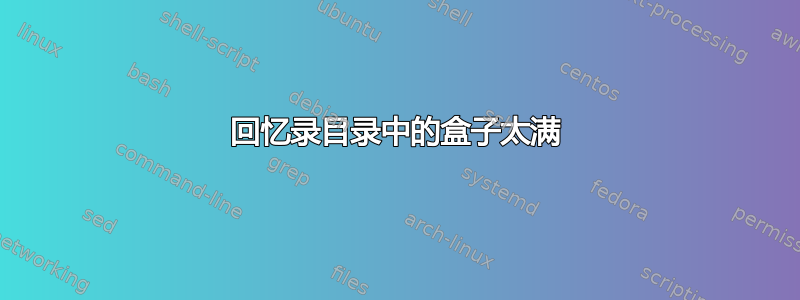
我正在尝试解决论文目录中的框过满的问题。我正在使用草稿模式的回忆录类来标记这两个问题。这个问题一开始很小(MWE 看起来还不错),但随着页数的增加,问题变得越来越严重。我确信设置一个神奇的标志(也许通过包tocloft?)可以解决每个问题,但我无法确定标志应该是什么。
\documentclass[12pt,oneside,draft]{memoir}
\usepackage{fullpage} % use entire page
\usepackage{tocloft}
\settocdepth{subsection} % Include subsections in TOC
\setsecnumdepth{subsection} % Number subsections in body and TOC
\renewcommand{\contentsname}{Table of Contents} % Change Contents name
\begin{document}
\frontmatter
\tableofcontents\clearpage
\listoftables\clearpage
\listoftables\clearpage
\listoftables\clearpage
\listoftables\clearpage
\listoftables\clearpage
\listoftables\clearpage
\listoftables\clearpage
\mainmatter
\part{Part I}
\part{Part II}
\part{Part III}
\part{Part IV}
\backmatter
\appendix
\part*{Appendices}
\end{document}

答案1
Memoir 包含 功能,tocloft因此无需加载它。使用memoir宏来设置目录参数。在这种情况下,您需要设置页码的宽度和目录中的右边距,以及部分编号的宽度。
我已将以下内容添加到您的代码中:
\setpnumwidth{3em}
\setrmarg{4em}
\setlength{\cftpartnumwidth}{3em}
根据需要调整这些。对于部分编号等,您可能还需要使用适当的长度调整宽度,例如:
\setlength{\cftsectionnumwidth}{...}
完整代码如下:
\documentclass[12pt,oneside,draft]{memoir}
\usepackage{fullpage} % use entire page
\setpnumwidth{3em}
\setrmarg{4em}
\setlength{\cftpartnumwidth}{3em}
\settocdepth{subsection} % Include subsections in TOC
\setsecnumdepth{subsection} % Number subsections in body and TOC
\renewcommand{\contentsname}{Table of Contents} % Change Contents name
\begin{document}
\frontmatter
\tableofcontents\clearpage
\listoftables\clearpage
\listoftables\clearpage
\listoftables\clearpage
\listoftables\clearpage
\listoftables\clearpage
\listoftables\clearpage
\listoftables\clearpage
\mainmatter
\part{Part I}
\part{Part II}
\part{Part III}
\part{Part IV}
\backmatter
\appendix
\part*{Appendices}
\end{document}



