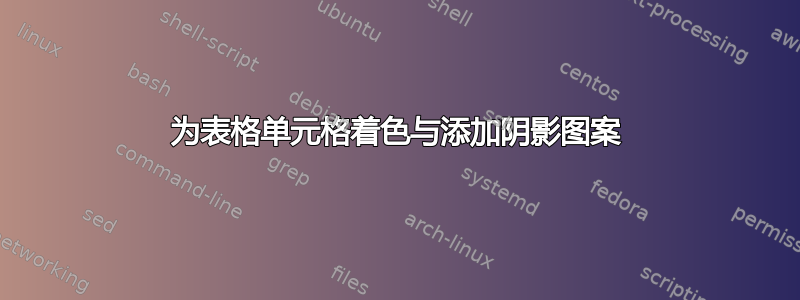
我正在尝试将格式良好的工作计划制作成表格,但是各个单元格的颜色完全弄乱了表格的行颜色,如下面的代码所示:
\documentclass[10pt,a4paper]{article}
\usepackage[usenames,dvipsnames,svgnames,table]{xcolor}
\usepackage{booktabs}
\newcommand{\ccell}{\cellcolor{Periwinkle}}
\begin{document}
\begin{table}
\centering
\rowcolors{2}{gray!10}{white}
\begin{tabular}{lrrrrrrrr}
\toprule
Activity & \multicolumn{8}{c}{month range} \\
& \scriptsize{0--6} & \scriptsize{7--12} & \scriptsize{12--18} & \scriptsize{19--24} & \scriptsize{25-30} & \scriptsize{31-36} & \scriptsize{37--42} & \scriptsize{42--48} \\
\toprule
Learn \LaTeX & \ccell \\
Write article & & \ccell & \ccell &\\
Publish process & & & & \ccell& \ccell & \ccell & \ccell \\
\bottomrule
\end{tabular}
\caption{Prospective work plan.}
\label{tab:work_plan}
\end{table}
\end{document}

我想到用模式来代替,但我发现这个帖子,但实现起来tikz似乎相当复杂。我还认为,也许只让单元格的一部分带有图案会更好看,以使其更加微妙,但我不知道该怎么做。
答案1
缺少行颜色与你的\ccell宏无关,你会看到相同的情况
Learn \LaTeX & \\
该行只有两个单元格,而您需要 9 个,因此
Learn \LaTeX & \ccell &&&&&&&\\


