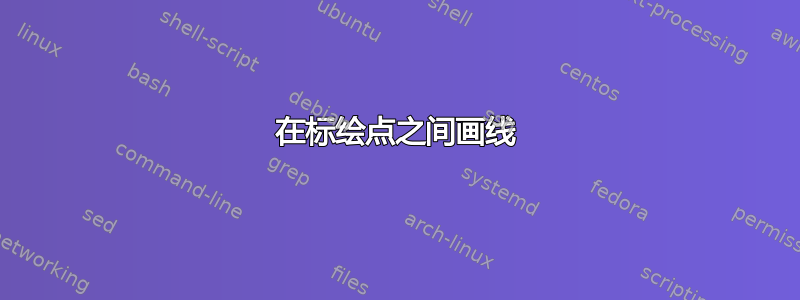
如何在图表上绘制的点之间画线?以下是我目前所做的。
\begin{tikzpicture}[>=latex]
\centering
\begin{axis}[
axis x line=center,
axis y line=center,
width={8in},
xtick={1,2,...,6},
ytick={1,2,...,13},
xlabel={$x$},
ylabel={$y$},
xlabel style={below right},
ylabel style={above left},
xmin= -.5,
xmax=7.5,
ymin=-.5,
ymax=13.5]
\addplot [only marks] table {
1 1
2 3
3 5
4 6
5 8
6 10
7 12
8 13
};
\addplot [only marks,domain=0:8] ;
\end{axis}
\end{tikzpicture}
答案1
只需使用
\addplot table {
我用过
\addplot+ [mark=*] table ...
只是为了说明您可以通过这种方式更改标记。添加选项时\addplot不要忘记使用+,这样选项就会被附加,而不是替换默认选项。
代码,略有修改。
\documentclass{article}
\usepackage{pgfplots}
\pgfplotsset{compat=1.12}
\begin{document}
\begin{tikzpicture}[>=latex]
\centering
\begin{axis}[
axis x line=center,
axis y line=center,
width={\linewidth},
xtick={1,2,...,8},
ytick={1,2,...,13},
xlabel={$x$},
ylabel={$y$},
xlabel style={below right},
ylabel style={above left},
xmin= 0,
xmax=8.5,
ymin=-.5,
ymax=13.5]
\addplot+ [mark=*] table {
1 1
2 3
3 5
4 6
5 8
6 10
7 12
8 13
};
\end{axis}
\end{tikzpicture}
\end{document}



