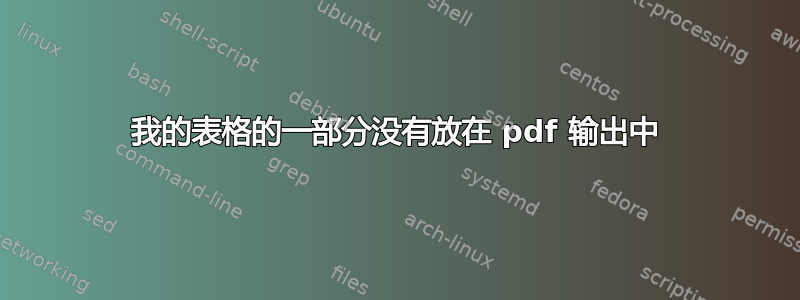
我在一个在线网站上使用了此代码:这里创建我的表格时,我的第一个问题是它无法合并第一行,然后我也无法按照您在附图中看到的方式设计它,这样的编辑可能吗?
\begin{table}
\begin{tabular}{|l|l|l|l|l|l|l|}
\hline
Naive Constant Design Model & ~ & ~ & ~ & ~ & ~ & ~ \\ \hline
Ntrneq & ynaive & Nw00 & Ndof00 & SSE00 & MSE00 & MSE00a \\ \hline
2217 & [-1.7609 0.132 1.1581]e-14 & 3 & 3162 & 3162 & 0.9991 & 1 \\ \hline
\end{tabular}
\end{table}
答案1
合并列是通过\multicolumn
您需要添加\caption一个自动编号的标题。
使用该包可以实现更厚的边框tabu:
\documentclass{article}
\usepackage{fullpage}
\usepackage{tabu}
\renewcommand{\arraystretch}{1.2}
\begin{document}
\begin{table}
\centering
\begin{tabu}{|[1.5pt]c|*{5}{c|}c|[1.5pt]}
\tabucline[1.5pt]{-}
\multicolumn{7}{|[1.5pt]c|[1.5pt]}{\textbf{Naive Constant Design Model}} \\ \tabucline[1.5pt]{-}
Ntrneq & ynaive & Nw00 & Ndof00 & SSE00 & MSE00 & MSE00a \\ \hline
2217 & [-1.7609 0.132 1.1581]e-14 & 3 & 3162 & 3162 & 0.9991 & 1 \\ \tabucline[1.5pt]{-}
\end{tabu}
\caption{Table title}
\end{table}
\end{document}


