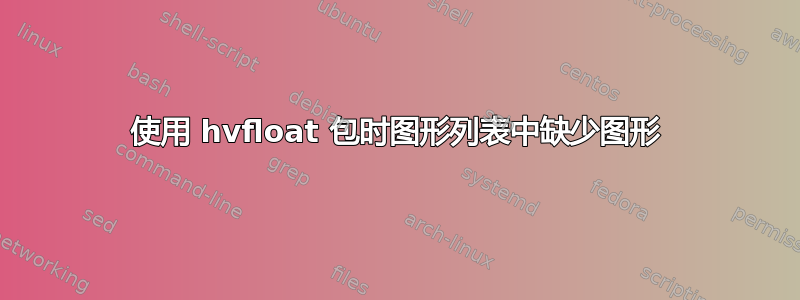
我正在使用 hvfloat-Package 来包含图形。不幸的是,其中一些图形在图形列表中缺失。一旦我将 nonFloat 选项设置为 true,它们就会重新出现。由于这看起来很丑陋,所以对我来说没有解决办法。我看过 hvfloat 手册,但想不出解决办法。你能帮助我吗?谢谢。Texworks 0.4.5 r1280,Miktex 2.9 64 位。
梅威瑟:
\documentclass[a4paper, 11pt]{scrartcl}
\usepackage{scrhack}
\usepackage{a4wide}
\usepackage[ngerman]{babel}
\usepackage[utf8]{inputenc}
\usepackage{marvosym}
\DeclareUnicodeCharacter{20AC}{\EUR{}}
\usepackage{graphicx}
\graphicspath{ {./images/} }
\usepackage[square,sort,comma,numbers]{natbib}
\usepackage{booktabs}
\usepackage{multirow}
\bibliographystyle{alphadin}
\usepackage[notlof,notlot,nottoc,numbib]{tocbibind}
\pagestyle{myheadings}
\markright{author\hfill title\hfill}
\usepackage{pifont}
\usepackage[section]{placeins}
\usepackage{pdflscape}
\usepackage{hvfloat}
\usepackage{pdfpages}
\usepackage{listings}
\usepackage{color}
\definecolor{mygreen}{rgb}{0,0.6,0}
\definecolor{myred} {rgb}{0.6,0,0}
\definecolor{mygray}{rgb}{0.5,0.5,0.5}
\definecolor{mymauve}{rgb}{0.58,0,0.82}
\lstset{ %
backgroundcolor=\color{white}, % choose the background color; you must add \usepackage{color} or \usepackage{xcolor}
basicstyle=\footnotesize, % the size of the fonts that are used for the code
breakatwhitespace=false, % sets if automatic breaks should only happen at whitespace
breaklines=true, % sets automatic line breaking
captionpos=b, % sets the caption-position to bottom
commentstyle=\color{mygreen}, % comment style
deletekeywords={...}, % if you want to delete keywords from the given language
escapeinside={\%*}{*)}, % if you want to add LaTeX within your code
% extendedchars=true, % lets you use non-ASCII characters; for 8-bits encodings only, does not work with UTF-8
frame=single, % adds a frame around the code
keepspaces=true, % keeps spaces in text, useful for keeping indentation of code (possibly needs columns=flexible)
keywordstyle=\color{mymauve}, % keyword style
language=Java, % the language of the code
morekeywords={*,...}, % if you want to add more keywords to the set
numbers=left, % where to put the line-numbers; possible values are (none, left, right)
numbersep=5pt, % how far the line-numbers are from the code
numberstyle=\tiny\color{mygray}, % the style that is used for the line-numbers
rulecolor=\color{black}, % if not set, the frame-color may be changed on line-breaks within not-black text (e.g. comments (green here))
showspaces=false, % show spaces everywhere adding particular underscores; it overrides 'showstringspaces'
showstringspaces=false, % underline spaces within strings only
showtabs=false, % show tabs within strings adding particular underscores
stepnumber=2, % the step between two line-numbers. If it's 1, each line will be numbered
stringstyle=\color{blue}, % string literal style
tabsize=1, % sets default tabsize to 2 spaces
caption=\lstname % show the filename of files included with \lstinputlisting; also try caption instead of title
}
% set colors for links and URLs and meta data
\usepackage[
colorlinks=true,
urlcolor=black,
linkcolor=black,
pdftitle={foo},
pdfsubject={bar},
pdfauthor={author},
pdfkeywords={key}
]{hyperref}
\begin{document}
\newpage
\tableofcontents
\listoffigures
\listoftables
\lstlistoflistings
\newpage
\section{Testdokumentation}
\label{sec:testdokumentation}
\hvFloat[
nonFloat=false,%
capWidth=w,%
capPos=b,%
rotAngle=0,%
objectPos=c%
]{figure}{%
\setlength\fboxsep{0pt}
\setlength\fboxrule{0.5pt}
\fbox{\includegraphics[scale=0.9,trim=0 0 0 0, clip=false]{image.png}} % trim: from left, bottom, right, top
}{imagecaption}{img:imagelabel}
\end{document}
顺便说一下,lof 文件是空的:\select@language {ngerman}
答案1
看来你必须如果希望图形出现在图形列表中,则可以使用可选的标题参数。
\documentclass[a4paper, 11pt]{scrartcl}
\usepackage{graphicx}
\usepackage{hvfloat}
\begin{document}
\listoffigures
\section{Testdokumentation}
\label{sec:testdokumentation}
\hvFloat[
nonFloat=false,
capWidth=w,
capPos=b,
rotAngle=0,
objectPos=c,
]{figure}{%
\setlength\fboxsep{0pt}%
\setlength\fboxrule{0.5pt}%
\fbox{\includegraphics[scale=0.3]{example-image.png}}%
}[imagecaption]{imagecaption}{img:imagelabel}
\end{document}
我已删除了 MWE 的所有不必要软件包。请注意a4wide已弃用,应该绝不使用。
我还删除了一些不必要的内容%并添加了一些必需的内容。



