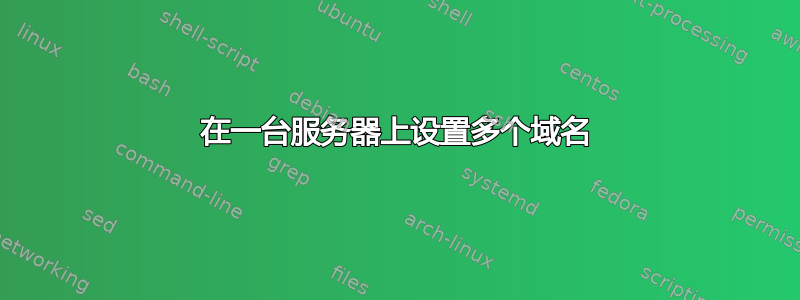
我最近买了一个新域名。我目前有 3 个域名和 2 台服务器(均运行 Ubuntu 16.04)来自 <数字海洋>。2 个域指向同一台服务器。我尝试设置服务器,以便两个域在同一台服务器上运行,但具有不同的根目录。我修改了000-default.conf.位于的文件,/etc/apache2/sites-available然后尝试重新启动 Apache2,但它拒绝了。这是我收到的响应:
root@<username>:~# sudo service apache2 restart
* Restarting web server apache2 [fail]
* The apache2 configtest failed.
Output of config test was:
env: apache2ctl: No such file or directory
我也尝试运行,sudo a2dissite 000-default.conf但收到的只是一条错误消息sudo: a2dissite: command not found。
这是我所遵循的教程。提前致谢
答案1
当系统告诉您没有找到某些内容时,env: apache2ctl: No such file or directory您可以使用此网页进行搜索:https://packages.ubuntu.com/search?searchon=contents&keywords=apache2ctl&mode=exactfilename&suite=artful&arch=any
该页面告诉您它是apache2包含该文件的包。您apache2安装了吗?例如:
dpkg -s apache2
如果尚未安装,请执行以下操作:
apt-get install apache2
然后重新执行你的命令。


