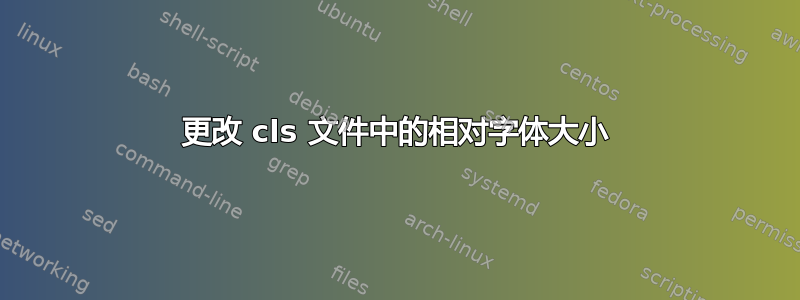
我正在使用自定义类(如果需要请点击此处的链接:https://cpbl.wordpress.com/2010/01/24/ubc-thesis-under-lyx-manuscript-based-thesis-under-latex/)。我不喜欢各种标题的相对大小。我尝试编辑了很多东西,但无法使任何更改生效。例如,我已将所有“巨大”更改为“正常”。没有明显的变化。
编辑,例如:因此在课堂上我发现以下内容(还有另一个用于粗体和倾斜的块):
\DeclareOption{defaultfonts}{
\renewcommand\titlepagefont{\normalsize}
\renewcommand\titlefont{\Large \bfseries}
\renewcommand\subtitlefont{\large \bfseries}
...
并将其更改为以下变体:
\DeclareOption{defaultfonts}{
\renewcommand\titlepagefont{\normalsize}
\renewcommand\titlefont{\HUGE \bfseries}
\renewcommand\subtitlefont{\normal \bfseries}
...
編輯:撞击
答案1
ubcthesis不列颠哥伦比亚大学提交论文的课程是基于的genthesis。
您可以在序言中重新定义字体命令。
\renewcommand\chapterfont{\scriptsize}
\renewcommand\chaptertitlefont{\scriptsize}
genthesis使用选项定义新的匹配字体命令集,ubcthesis部分重置它们。
不过,更改大学提供的官方论文规范永远不是一个好主意。他们很有可能直接拒绝你的论文。


