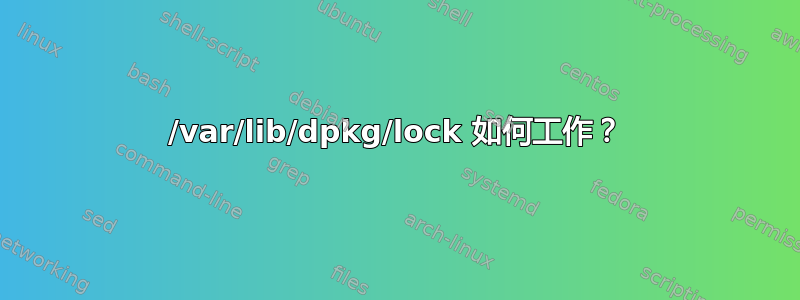
/var/lib/dpkg/lock 是在“包管理器正在工作”时持有锁的文件。但这个系统是如何运作的呢?每次当我使用 Linux 时,我都会有 /var/lib/dpkg/lock 。当我使用 dpkg 的包管理器之一时,我没有进行任何更改。所以我看不到它的实际作用。
答案1
我不确定,但这很可能是通过flock().系统flock()调用在文件上创建咨询锁。如果另一个应用程序尝试获得文件的锁定,内核将阻塞,直到原始锁定消失,或者EWOULDBLOCK如果LOCK_NB给出选项则返回。这种锁定机制将允许使用锁定文件而无需删除并重新创建它。
更新:检查来源并验证它是建议锁定,但它不直接使用flock()。fcntl用来:
查询.c:
if (modstatdb_is_locked())
puts(_(
"Another process has locked the database for writing, and might currently be\n"
"modifying it, some of the following problems might just be due to that.\n"));
head_running = true;
}
dbmodify.c:
modstatdb_is_locked(void)
{
int lockfd;
bool locked;
if (dblockfd == -1) {
lockfd = open(lockfile, O_RDONLY);
if (lockfd == -1)
ohshite(_("unable to open lock file %s for testing"), lockfile);
} else {
lockfd = dblockfd;
}
locked = file_is_locked(lockfd, lockfile);
/* We only close the file if there was no lock open, otherwise we would
* release the existing lock on close. */
if (dblockfd == -1)
close(lockfd);
return locked;
}
文件.c:
file_is_locked(int lockfd, const char *filename)
{
struct flock fl;
file_lock_setup(&fl, F_WRLCK);
if (fcntl(lockfd, F_GETLK, &fl) == -1)
ohshit(_("unable to check file '%s' lock status"), filename);
if (fl.l_type == F_WRLCK && fl.l_pid != getpid())
return true;
else
return false;
}
dpkg.h:
#define LOCKFILE "lock"
从fcntl联机帮助页:
Advisory locking
F_GETLK, F_SETLK and F_SETLKW are used to acquire, release, and test for the existence of record locks (also known as file-segment or file-region locks). The third
argument, lock, is a pointer to a structure that has at least the following fields (in unspecified order).
答案2
dpkg一直用fcntl(2)咨询记录锁。这意味着锁与进程关联,因此锁文件必须永远不要被删除,否则它们可能会由于两个或多个dpkg实例同时运行而导致数据库或文件系统损坏。
这是总是dpkg如果最终需要的话,最好终止正在运行的实例(因为dpkg应该能够抵御突然的整个系统崩溃和突然终止,并且由此产生的问题将被视为需要修复的严重错误),而不是考虑删除锁文件。
这记录在dpkg 前端规范,并且在dpkg 常见问题解答。
答案3
据我所知,包装袋/var/lib/dpkg/lock使用锁定文件锁夫(3),依次使用福康特尔(2)。
$ sudo strace dpkg -r somepackage 2>&1 |
> grep F_SETLKW
fcntl64(5, F_SETLKW64, {l_type=F_WRLCK, l_whence=SEEK_SET, l_start=0, l_len=0}) = 0
这意味着您无法使用 shell 从 shell 锁定文件群(1),因为这调用群(2),在许多系统中不与功能锁。
$ sudo strace flock -x /var/lib/dpkg/lock 2>&1 |
> grep 'flock('
flock(3, LOCK_EX)
但是,您可以使用以下命令锁定文件带锁前程序或这个Python脚本,两者都获取兼容的锁。


