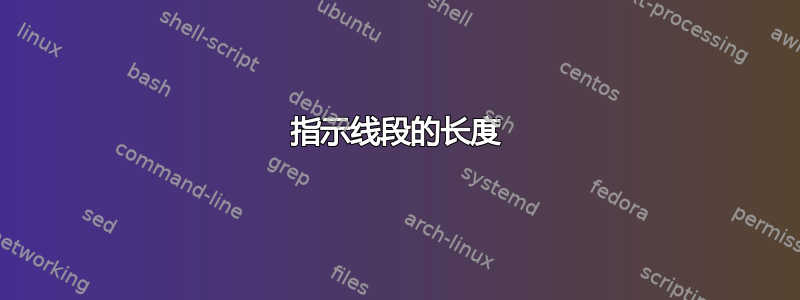
我想在某个图中标记四条线段的长度。在图中,线段的长度PQ应标记为a,线段的长度QS应标记为b,线段的长度PR应标记为``c,线段的长度RT应标记为d。
的标签a可以放置在与 平行且位于 下方的线段的中间k(包含点P、Q和R)。我在此网站上看到该命令\draw[|<->|]用于此显示。 的标签a也可以放置在{绘制在线段 下方的下方PQ。我在手册中没有看到TikZ如何执行此操作。
另外,我希望将线段或{用于指示线段长度PQ的PR放置在图的顶部 - 这样它周围会有一些空白。如果不将线段或放置在顶部,轴和线\ell_{1}就会发生干扰。\ell_{2}{
\documentclass{amsart}
\usepackage{tikz}
\usepackage{pgfplots}
\pgfplotsset{compat=1.11}
\begin{document}
\noindent \hspace*{\fill}
\begin{tikzpicture}
\begin{axis}[width=5in,axis equal image,
axis lines=middle,
xmin=-13,xmax=13,samples=2,
xlabel=$x$,ylabel=$y$,
ymin=-10,ymax=18,
restrict y to domain=-10:18,
enlargelimits={abs=0.5cm},
axis line style={latex-latex},
ticklabel style={font=\tiny,fill=white},
xtick={\empty},ytick={\empty},
xlabel style={at={(ticklabel* cs:1)},anchor=north west},
ylabel style={at={(ticklabel* cs:1)},anchor=south west}
]
\addplot[latex-latex,samples=2,domain=-13:13,blue] {x + 3} node[below, pos=0.1,font=\footnotesize]{$j$};
\addplot[latex-latex,samples=2,domain=-13:13,blue] {0.5*x + 1} node[above, pos=0.1,font=\footnotesize]{$k$};
\addplot[latex-latex,samples=2,domain=-4:10,blue] {2*x - 2} node[above left, pos=0.05,font=\footnotesize]{$\ell_{1}$};
\addplot[latex-latex,samples=2,domain=-1:13,blue] {2*x - 8} node[above left, pos=0.05,font=\footnotesize]{$\ell_{2}$};
\draw [fill] (-4,-1) circle [radius=1pt] node[below]{$P$};
\draw [fill] (2,2) circle [radius=1pt] node[below right]{$Q$};
\draw [fill] (6,4) circle [radius=1pt] node[below right]{$R$};
\draw [fill] (5,8) circle [radius=1pt] node[above left]{$S$};
\draw [fill] (11,14) circle [radius=1pt] node[above left]{$T$};
\end{axis}
\end{tikzpicture}
\hspace*{\fill}
\vskip0.25in
\end{document}
答案1
这是大括号内的版本。
\documentclass{amsart}
\usepackage{tikz}
\usepackage{pgfplots}
\pgfplotsset{compat=1.11}
\usetikzlibrary{intersections,decorations.pathreplacing,positioning}
\begin{document}
\noindent
\begin{tikzpicture}
\begin{axis}[width=5in,axis equal image,
axis lines=middle,
xmin=-13,xmax=13,samples=2,
xlabel=$x$,ylabel=$y$,
ymin=-10,ymax=18,
restrict y to domain=-10:18,
enlargelimits={abs=0.5cm},
axis line style={latex-latex},
ticklabel style={font=\tiny,fill=white},
xtick={\empty},ytick={\empty},
xlabel style={at={(ticklabel* cs:1)},anchor=north west},
ylabel style={at={(ticklabel* cs:1)},anchor=south west}
]
\addplot[latex-latex,samples=2,domain=-13:13,blue,name path = A] {x + 3} node[below, pos=0.1,font=\footnotesize]{$j$};
\addplot[latex-latex,samples=2,domain=-13:13,blue,name path = B] {0.5*x + 1} node[above, pos=0.1,font=\footnotesize]{$k$};
\addplot[latex-latex,samples=2,domain=-4:10,blue,name path = C] {2*x - 2} node[above left, pos=0.05,font=\footnotesize]{$\ell_{1}$};
\addplot[latex-latex,samples=2,domain=-1:13,blue,name path = D] {2*x - 8} node[above left, pos=0.05,font=\footnotesize]{$\ell_{2}$};
\path[name intersections={of=A and B, by={a}}]
node[fill,circle,inner sep=1pt,label=below:$P$] at (a) {};
\path[name intersections={of=B and C, by={b}}]
node[fill,circle,inner sep=1pt,label=below right:$Q$] at (b) {};
\path[name intersections={of=B and D, by={c}}]
node[fill,circle,inner sep=1pt,label=below right:$R$] at (c) {};
\path[name intersections={of=A and C, by={d}}]
node[fill,circle,inner sep=1pt,label=above left:$S$] at (d) {};
\path[name intersections={of=A and D, by={e}}]
node[fill,circle,inner sep=1pt,label=above left:$T$] at (e) {};
\draw[decorate,decoration={brace,raise=2pt,amplitude=2pt,mirror}] (a) -- node[below right=3pt and -1pt]{a} (b) ;
\draw[decorate,decoration={brace,raise=2pt,amplitude=2pt}] (a) -- node[above left=3pt and -1pt]{c} (c) ;
\draw[decorate,decoration={brace,raise=2pt,amplitude=2pt,mirror}] (b) -- node[right=3pt]{b} (d) ;
\draw[decorate,decoration={brace,raise=2pt,amplitude=2pt,mirror}] (c) -- node[right=3pt]{d} (e) ;
\end{axis}
\end{tikzpicture}
\end{document}
我已经使用了intersections库,因此无需手动猜测交点。

和
\draw[latex-latex,blue] (a) -- node[fill=white,inner ysep=0pt]{a} (b) ;
\draw[latex-latex,blue] ([shift={(-3pt,5pt)}]a) -- node[fill=white,inner sep=1.8pt]{c} ([shift={(-3pt,5pt)}]c) ;
\draw[latex-latex,blue] (b) -- node[fill=white]{b} (d) ;
\draw[latex-latex,blue] (c) -- node[fill=white]{d} (e) ;

答案2
尝试使用 MetaPost 的“括号版本”。希望带箭头的版本能尽快推出。
mkbrace这里括号内的宏是从该包中借用的,mfpic由其当前维护者 Dan Luecking 设计。
使用LuaLaTeX进行排版。
\documentclass[12pt, border=5mm]{standalone}
\usepackage{luamplib}
\mplibsetformat{metafun}
\mplibtextextlabel{enable}
\begin{document}
\begin{mplibcode}
% Creates a brace between points S and E with cusp placed in C
% Borrowed from the mfpic package, by Dan Luecking
vardef mkbrace (expr S, C, E) =
save R_, U_, V_, Z_;
pair U_, V_, Z_[];
U_ := unitvector (E-S);
V_ := U_ rotated 90;
R_ := 0.5*(C-S) dotprod V_;
if R_ = 0:
S--C
else:
if R_ < 0 : V_ := -V_; R_ := -R_; fi
V_ := R_*V_; U_ := R_*U_;
Z_1 := S + V_ + U_;
Z_2 := C - V_ - U_;
Z_3 := C - V_ + U_;
Z_4 := E + V_ - U_;
S{V_}..{U_}Z_1--Z_2{U_}..{V_}C{-V_}..{U_}Z_3--Z_4{U_}..{-V_}E
fi
enddef;
hcusp := 2mm;
vardef drawbrace (expr p, str) =
save S, C, E; pair S, C, E;
S = point 0 of p; E = point 1 of p;
C = .5[S,E] shifted (hcusp*unitvector((E-S) rotated 90));
draw mkbrace(S, C, E);
freelabeloffset := 1bp;
freelabel(str, C, .5[S, E]);
enddef;
vardef bigline(text f) =
(xmin, hide(x := xmin) f) -- (xmax, hide(x := xmax) f)
enddef;
u := .5cm;
xmin := -13; xmax := 13; ymin := -10; ymax := 18;
path sup_border; sup_border = (xmin, ymax) -- (xmax, ymax);
path inf_border; inf_border = (xmin, ymin) -- (xmax, ymin);
beginfig(1);
drawarrow (xmin*u, 0) -- (xmax*u, 0); label.bot("$x$", (xmax*u, 0));
drawarrow (0, ymin*u) -- (0, ymax*u); label.lft("$y$", (0, ymax*u));
path PQ, PS, QS, RT;
PQ = bigline(.5x + 1) scaled u;
PS = bigline(x + 3) scaled u;
QS = (bigline(2x - 2) cutbefore inf_border cutafter sup_border) scaled u;
RT = (bigline(2x - 8) cutbefore inf_border cutafter sup_border) scaled u;
pair P, Q, R, S, T;
P = PQ intersectionpoint PS;
Q = PQ intersectionpoint QS;
R = PQ intersectionpoint RT;
S = PS intersectionpoint QS;
T = PS intersectionpoint RT;
drawoptions(withcolor blue);
for line = PQ, PS, QS, RT: draw line; endfor;
labeloffset := 5bp;
label.top("$k$", point cm on PQ);
label.bot("$j$", point cm on PS);
label.lft("$\ell_1$", point 1cm on QS);
label.lft("$\ell_2$", point 1cm on RT);
drawoptions();
for point = P, Q, R, S, T:
drawdot point withpen pencircle scaled 3bp;
endfor;
labeloffset := 3bp;
label.bot("$P$", P); label.lrt("$Q$", Q); label.bot("$R$", R);
label.ulft("$S$", S); label.ulft("$T$", T);
hcusp := -4mm;
drawbrace (P--Q, "$a$"); drawbrace (Q--S, "$b$"); drawbrace (R--T, "$d$");
hcusp := 4mm;
drawbrace (P--R, "$c$");
endfig;
\end{mplibcode}
\end{document}

现在有了箭头(受到 Harish Kumar 的回答的启发)。
\documentclass[12pt, border=2bp]{standalone}
\usepackage{luamplib}
\mplibsetformat{metafun}
\mplibtextextlabel{enable}
\begin{document}
\begin{mplibcode}
def clear(expr pict) = unfill bbox pict; draw pict; enddef;
vardef drawdoublearrow(expr pat, str) =
save A, B, v; pair A, B;
A = point 0 of pat; B = point 1 of pat;
drawdblarrow A--B;
clear(thelabel(str, .5[A,B]));
enddef;
hoffset := 3mm;
vardef drawbarends(expr pat, str) =
save A, B, v; pair A, B, v;
v = hoffset*(unitvector(point 1 of pat - point 0 of pat) rotated 90);
A = point 0 of pat shifted v;
B = point 1 of pat shifted v;
drawdblarrow A -- B;
for M = A, B:
draw M+v -- M-v;
endfor;
clear(thelabel(str, .5[A,B]));
enddef;
vardef bigline(text f) =
(xmin, hide(x := xmin) f) -- (xmax, hide(x := xmax) f)
enddef;
u := .5cm;
xmin := -13; xmax := 13; ymin := -10; ymax := 18;
path sup_border; sup_border = (xmin, ymax) -- (xmax, ymax);
path inf_border; inf_border = (xmin, ymin) -- (xmax, ymin);
beginfig(1);
drawarrow (xmin*u, 0) -- (xmax*u, 0); label.bot("$x$", (xmax*u, 0));
drawarrow (0, ymin*u) -- (0, ymax*u); label.lft("$y$", (0, ymax*u));
path PQ, PS, QS, RT;
PQ = bigline(.5x + 1) scaled u;
PS = bigline(x + 3) scaled u;
QS = (bigline(2x - 2) cutbefore inf_border cutafter sup_border) scaled u;
RT = (bigline(2x - 8) cutbefore inf_border cutafter sup_border) scaled u;
pair P, Q, R, S, T;
P = PQ intersectionpoint PS;
Q = PQ intersectionpoint QS;
R = PQ intersectionpoint RT;
S = PS intersectionpoint QS;
T = PS intersectionpoint RT;
drawoptions(withcolor blue);
for line = PQ, PS, QS, RT: draw line; endfor;
labeloffset := 5bp;
label.top("$k$", point cm on PQ);
label.bot("$j$", point cm on PS);
label.lft("$\ell_1$", point 1cm on QS);
label.lft("$\ell_2$", point 1cm on RT);
drawoptions();
labeloffset := 3bp;
label.bot("$P$", P); label.lrt("$Q$", Q); label.bot("$R$", R);
label.ulft("$S$", S); label.ulft("$T$", T);
drawdoublearrow (P--Q, "$a$"); drawdoublearrow (Q--S, "$b$");
drawdoublearrow (R--T, "$d$"); drawbarends(P--R, "$c$");
endfig;
\end{mplibcode}
\end{document}



