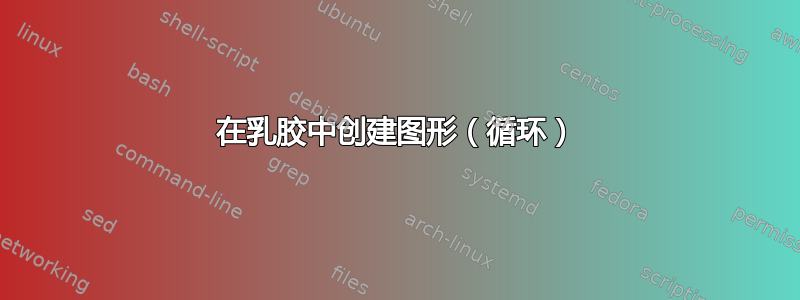
我想制作一个与这个相同或相似的图形:

我真的不知道如何或从哪里开始,因为我的LaTeX经验很少。
如果有人能帮忙我将非常感激。
答案1
色彩缤纷smartdiagram:
\documentclass[margin=2mm]{standalone}
\usepackage{smartdiagram}
\smartdiagramset{circular distance=4cm,
font=\normalsize,
text width=2.5cm,
arrow line width=0.2cm
}
\newsavebox{\mybox}
\savebox{\mybox}{%
\smartdiagram[circular diagram]{Insured \\ policy holder,Insurer \\ company}
}
\begin{document}
\begin{tikzpicture}
\node (a) {\usebox{\mybox}};
\node[anchor=south] at (a.north) {Insurance policy covering risks};
\node[anchor=north] at (a.south) {Fixed premium};
\end{tikzpicture}
\end{document}

答案2
以下是一些可以帮助您入门的内容:

脚步:
放置节点:
\node [align=left] (LEFT NODE) at (0,0) {Left \\ Text}; \node [align=left] (RIGHT NODE) at (7,0) {Right \\ Text};这将创建两个名为
(LEFT NODE)和 的节点(RIGHT NODE)。我使用了绝对定位,但对于更复杂的图形,您应该使用相对定位。\node上面每个位置都提供了几个anchor点(见TikZ/PGF手册)。因此,底部的箭头和文本是一起放置的。\draw [ultra thick, blue, ->, double] (LEFT NODE.south east) to[out=-80, in=-110] node [pos=0.5, below, black] {Bottom Text} (RIGHT NODE.south west);箭头从哪里开始
(LEFT NODE.south east)(即命名south east的角)。选项定义箭头的和角度。nodeLEFT NODEtoinout文本位于
below箭头处pos=0.5(即中间)。箭头终止于south west命名node的RIGHT NODE.。
代码:
\documentclass[border=5pt]{standalone}
\usepackage{tikz}
\begin{document}
\begin{tikzpicture}
\node [align=left] (LEFT NODE) at (0,0) {Left \\ Text};
\node [align=left] (RIGHT NODE) at (7,0) {Right \\ Text};
\draw [ultra thick, blue, ->, double]
(LEFT NODE.south east) to[out=-80, in=-110]
node [pos=0.5, below, black] {Bottom Text}
(RIGHT NODE.south west);
\draw [ultra thick, blue, ->, double]
(RIGHT NODE.north west) to[out=110, in=80]
node [pos=0.5, above, black] {Top Text}
(LEFT NODE.north east);
\end{tikzpicture}
\end{document}


