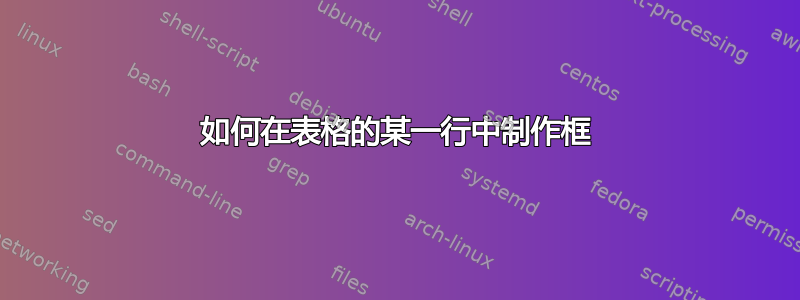
我想在第二行做一个方框。也就是 1 & 3 & 24 & 42 & 43。第四行的一部分也是 5 & 16 & 26 & 34。
\begin{tabular}{| c | c c c c | }
\hline
Location & \multicolumn{4}{c|}{Rounds}\\
\hline
0 & 2 & 23 & 41 & 42\\
1 & 3 & 24 & 42 & 43\\
2 & 4 & 25 & 43 & 44\\
3 & 5 & 16 & 26 & 34\\
4 & 6 & 17 & 27 & 35\\
\hline
\end{tabular}
答案1
正如 Werner 所暗示的,还有更好的方法,但如果您不需要经常使用它(因为框宽度必须根据内容进行调整),这里有一个快速的方法。
我已将其塞进宏中\boxit{<width>}。
\documentclass{article}
\def\boxit#1{%
\smash{\fboxsep=0pt\llap{\rlap{\fbox{\strut\makebox[#1]{}}}~}}\ignorespaces
}
\begin{document}
\begin{tabular}{| c | c c c c | }
\hline
Location & \multicolumn{4}{c|}{Rounds}\\
\hline
0 & 2 & 23 & 41 & 42\\
\boxit{1.52in} 1 & 3 & 24 & 42 & 43\\
2 & 4 & 25 & 43 & 44\\
3 & 5 & \boxit{0.81in} 16 & 26 & 34\\
4 & 6 & 17 & 27 & 35\\
\hline
\end{tabular}
\end{document}

如果您的tabular数据纯粹是数字,则可以修剪框的高度,使其对称于数字(上述解决方案使用了\strut允许下行线有额外深度的)。我还将框设为红色,并使用更粗(1pt)的规则。
\documentclass{article}
\usepackage{xcolor}
\def\boxit#1{%
\smash{\color{red}\fboxrule=1pt\relax\fboxsep=2pt\relax%
\llap{\rlap{\fbox{\vphantom{0}\makebox[#1]{}}}~}}\ignorespaces
}
\begin{document}
\begin{tabular}{| c | c c c c | }
\hline
Location & \multicolumn{4}{c|}{Rounds}\\
\hline
0 & 2 & 23 & 41 & 42\\
\boxit{1.47in} 1 & 3 & 24 & 42 & 43\\
2 & 4 & 25 & 43 & 44\\
3 & 5 & \boxit{0.77in} 16 & 26 & 34\\
4 & 6 & 17 & 27 & 35\\
\hline
\end{tabular}
\end{document}



