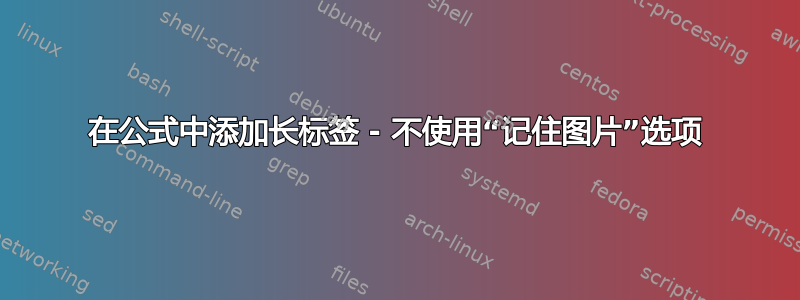
我想为一些文本/公式添加一些标签。我发现这解决方案总体上运行良好。但是,当我将其应用于我的测试时,它看起来像这样:
 。但是我希望文本保持(至少)更紧密地靠在一起。
。但是我希望文本保持(至少)更紧密地靠在一起。
tikz我也不想使用需要“记住图片”选项的解决方案,因为我担心它可能会在其他地方引起问题(我的文档中有很多图片。
下面我附上了我的tex代码。
谢谢!
\documentclass{article}
\usepackage{tikz}
\begin{document}
\begin{equation}
\nonumber
1818AaCc-1day-14 =>
\tikz[baseline]{
\node[draw=blue,rounded corners,anchor=base] (m1)
{$18$};
\node[above of=m1] (l1) {$\theta_{B,CDD}$};
\draw[<-,blue] (l1) -- (m1);
}
\tikz[baseline]{
\node[draw=red,rounded corners,anchor=base] (m2)
{$18$};
\node[below of=m2] (l2) {$\theta_{B,HDD}$};
\draw[<-,red] (l2) -- (m2);
}
\tikz[baseline]{
\node[draw=blue,rounded corners,anchor=base] (m3)
{$A$};
\node[above of=m3] (l3) {$CDD_{L}$};
\draw[<-,blue] (l3) -- (m3);
}
\tikz[baseline]{
\node[draw=red,rounded corners,anchor=base] (m4)
{$a$};
\node[below of=m4] (l4) {$HDD_{L}$};
\draw[<-,red] (l4) -- (m4);
}
\tikz[baseline]{
\node[draw=green,rounded corners,anchor=base] (m5)
{$A$};
\node[above of=m5] (l5) {$DPH_{L,L}$};
\draw[<-,green] (l5) -- (m5);
}
\tikz[baseline]{
\node[draw=green,rounded corners,anchor=base] (m6)
{$a$};
\node[below of=m6] (l6) {$DPH_{L,U}$};
\draw[<-,green] (l6) -- (m6);
}
-
\tikz[baseline]{
\node[draw=green,rounded corners,anchor=base] (m7)
{$3$-day};
\node[above of=m7] (l7) {$d_{inert}$};
\draw[<-,green] (l7) -- (m7);
}
-
\tikz[baseline]{
\node[draw=green,rounded corners,anchor=base] (m8)
{$14$};
\node[below of=m8] (l8) {$\theta_{Dp,Crit}$};
\draw[<-,green] (l8) -- (m8);
}
\end{equation}
\end{document}
答案1
您可以使用overlay选项来设置下方和上方节点,并使用一些选项\hspace并将标签交替放置在不同的高度,以便清晰显示。我还使用了positioning库来获得更好的结果。
\documentclass{article}
\usepackage{tikz}
\usetikzlibrary{positioning}
\begin{document}
\begin{equation}
\nonumber
1818AaCc-1day-14 =>
\tikz[baseline]{
\node[draw=blue,rounded corners,anchor=base] (m1)
{\strut$18$};
\node[above = of m1,overlay] (l1) {$\theta_{B,CDD}$};
\draw[<-,blue] (l1) -- (m1);
}
\hspace{1ex}\tikz[baseline]{
\node[draw=red,rounded corners,anchor=base] (m2)
{\strut$18$};
\node[below = 3ex of m2,overlay] (l2) {$\theta_{B,HDD}$};
\draw[<-,red] (l2) -- (m2);
}
\hspace{1ex}\tikz[baseline]{
\node[draw=blue,rounded corners,anchor=base] (m3)
{\strut$A$};
\node[above = 3ex of m3,overlay] (l3) {$CDD_{L}$};
\draw[<-,blue] (l3) -- (m3);
}
\hspace{1ex}\tikz[baseline]{
\node[draw=red,rounded corners,anchor=base] (m4)
{\strut$a$};
\node[below = of m4,overlay] (l4) {$HDD_{L}$};
\draw[<-,red] (l4) -- (m4);
}
\hspace{1ex}\tikz[baseline]{
\node[draw=green,rounded corners,anchor=base] (m5)
{\strut$A$};
\node[above = of m5,overlay] (l5) {$DPH_{L,L}$};
\draw[<-,green] (l5) -- (m5);
}
\hspace{1ex}\tikz[baseline]{
\node[draw=green,rounded corners,anchor=base] (m6)
{\strut$a$};
\node[below = 3ex of m6,overlay] (l6) {$DPH_{L,U}$};
\draw[<-,green] (l6) -- (m6);
}
-
\tikz[baseline]{
\node[draw=green,rounded corners,anchor=base] (m7)
{\strut$3$-day};
\node[above = of m7,overlay] (l7) {$d_{inert}$};
\draw[<-,green] (l7) -- (m7);
}
-
\tikz[baseline]{
\node[draw=green,rounded corners,anchor=base] (m8)
{\strut$14$};
\node[below = of m8,overlay] (l8) {$\theta_{Dp,Crit}$};
\draw[<-,green] (l8) -- (m8);
}
\end{equation}
\end{document}

调整我介绍的所有参数以满足您的需要。


