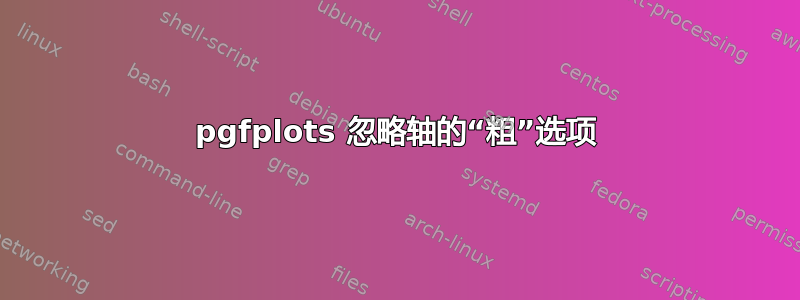
我遇到了以下代码的问题
\documentclass{standalone}
\usepackage{pgfplots}
\usepgfplotslibrary{fillbetween}
\usetikzlibrary{patterns}
\begin{document}
\begin{tikzpicture}
\begin{axis}[thick, smooth, no markers,
xmin = -1.1, xmax = 1.1,
ymin = -1.1, ymax = 1.1,
axis lines = center,
axis line style={->},
xlabel = $\rho_{S}$,
ylabel = $\rho_{\tau}$,
xlabel style={at=(current axis.right of origin), anchor=west},
ylabel style={at=(current axis.above origin), anchor=south}
]
\addplot[name path = OBEN, samples = 1000, black, domain = -1:1]
{min(1, 0.5+1.5*x)};
\addplot[name path = UNTEN, samples = 1200, black, domain= -1:1]
{max(-1, -0.5+1.5*x)};
\addplot[pattern = north west lines] fill between[of=OBEN and UNTEN];
\end{axis}
\end{tikzpicture}
\end{document}
轴没有按照选项所示画得那么粗thick。我得到:

而不是像

请原谅不同的缩放级别,但应该清楚的是,我没有得到thick斧头。
答案1
使用轴线样式 = 粗选项
\documentclass{standalone}
\usepackage{pgfplots}
\usepgfplotslibrary{fillbetween}
\usetikzlibrary{patterns}
\begin{document}
\begin{tikzpicture}
\begin{axis}[axis line style = thick, smooth, no markers,
xmin = -1.1, xmax = 1.1,
ymin = -1.1, ymax = 1.1,
axis lines = center,
axis line style={->},
xlabel = $\rho_{S}$,
ylabel = $\rho_{\tau}$,
xlabel style={at=(current axis.right of origin), anchor=west},
ylabel style={at=(current axis.above origin), anchor=south}
]
\addplot[name path = OBEN, samples = 1000, black, domain = -1:1]
{min(1, 0.5+1.5*x)};
\addplot[name path = UNTEN, samples = 1200, black, domain= -1:1]
{max(-1, -0.5+1.5*x)};
\addplot[pattern = north west lines] fill between[of=OBEN and UNTEN];
\end{axis}
\end{tikzpicture}
\end{document}


