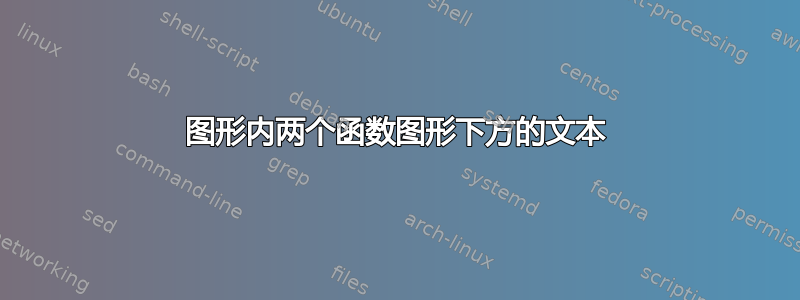
有没有办法在以下代码中的一些函数图下添加额外的文本?我需要它们在同一张图中并排出现在页面上,并且我不希望使用额外的标题。文本应该是单行解释。
\begin{figure}
\begin{tikzpicture}
\begin{axis}[
width=0.45\textwidth,
...]
\addplot [mark=*,mark size=0.7] {(1-x)^(1/3)}
\end{axis}
%%%% Add some text below this function plot <-----
\end{tikzpicture}
\begin{tikzpicture}
\begin{axis}[
width=0.45\textwidth,
...]
\addplot [mark=*,mark size=0.7] {x^3-x}
\end{axis}
%%%% Add some text below the second function plot <-----
\end{tikzpicture}
\begin{end}
答案1
您可以(误)使用标题。更改标题的位置并使用它。
\documentclass{Article}
\usepackage{pgfplots}
\pgfplotsset{compat=1.12}
\begin{document}
\begin{tikzpicture}[baseline=(current bounding box.north)]
\begin{axis}[
width=0.45\textwidth,clip=false,
title style={at={(0.5,-0.2)},text width=0.45\textwidth,anchor=north,align=center},
title={here comes some text below the first picture to demonstrate the dummy text.}
]
\addplot [mark=*,mark size=0.7] {(1-x)^(1/3)};
\end{axis}
\end{tikzpicture}
\begin{tikzpicture}[baseline=(current bounding box.north)]
\begin{axis}[
width=0.45\textwidth,
title style={at={(0.5,-0.2)},text width=0.45\textwidth,anchor=north,align=center},
title={here comes some text.}
]
\addplot [mark=*,mark size=0.7] {x^3-x};
\end{axis}
\end{tikzpicture}
\end{document}

答案2
由于标签考虑了图片的宽度,居中的文本可能总是看起来有点偏离中心。
\documentclass{article}
\usepackage{pgfplots}
\usepackage{showframe}
\pgfplotsset{compat=1.12}
\begin{document}
\begin{figure}
\begin{minipage}{.35\linewidth}
\begin{tikzpicture}[baseline=(current bounding box.north)]
\begin{axis}[
width=\linewidth
]
\addplot [mark=*,mark size=0.7] {(1-x)^(1/3)};
\end{axis}
\end{tikzpicture}%
\par\centering text
\end{minipage}\hfill%
\begin{minipage}{.55\linewidth}
\begin{tikzpicture}[baseline=(current bounding box.north)]
\begin{axis}[
width=\linewidth,
]
\addplot [mark=*,mark size=0.7] {x^3-x};
\end{axis}
\end{tikzpicture}
\par\centering text
\end{minipage}
\centering
this is text, centered
\end{figure}
\end{document}
如果您想节省一些输入,您可以将其放入某种宏中,但我认为这次不值得。
您可能正在寻找子标题?不错的宏,subcaption由包提供subcaption。
答案3
如果您为轴指定一个名称,则可以通过其锚点(东北、西南等)访问边框。您还可以获得框的精确尺寸,它不是 0.45\textwidth。
\documentclass{standalone}
\usepackage{pgfplots}
\newlength{\tempwidth}
\begin{document}
\fbox{% no figures in standalone class
\begin{tikzpicture}
\begin{axis}[name=first,width=0.45\textwidth]
\addplot [mark=*,mark size=0.7] {(1-x)^(1/3)};
\end{axis}
\pgfextractx{\tempwidth}{\pgfpointdiff{\pgfpointanchor{first}{west}}{\pgfpointanchor{first}{east}}}
\node[below=3mm] at (first.south)
{\parbox{\tempwidth}{\centering Add some text below the first function}};
\end{tikzpicture}
\begin{tikzpicture}
\begin{axis}[name=second,width=0.45\textwidth]
\addplot [mark=*,mark size=0.7] {x^3-x};
\end{axis}
\pgfextractx{\tempwidth}{\pgfpointdiff{\pgfpointanchor{second}{west}}{\pgfpointanchor{second}{east}}}
\node[below=3mm] at (second.south)
{\parbox{\tempwidth}{\centering Add some text below the second function}};
\end{tikzpicture}}
\end{document}



