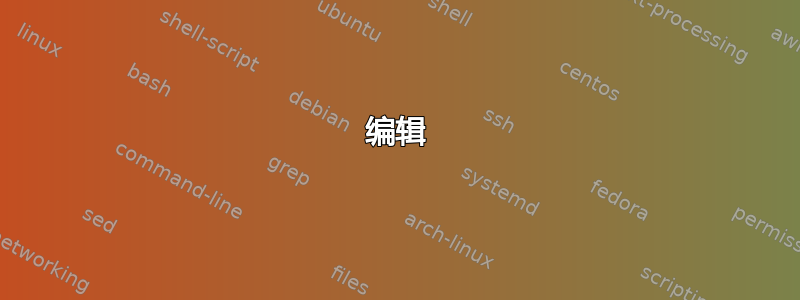
为什么在以下所有形状的 MWE 中,尽管定义不同,但图案颜色都与第一个一样?
%%%% pattern-color
\documentclass[tikz,border=5mm]{standalone}
\usetikzlibrary{chains,patterns,backgrounds}
\makeatletter
\tikzset{
hatch distance/.store in=\hatchdistance,
hatch distance=5pt,
hatch thickness/.store in=\hatchthickness,
hatch thickness=5pt
}
\pgfdeclarepatternformonly[\hatchdistance,\hatchthickness]{north east hatch}% name
{\pgfqpoint{-1pt}{-1pt}}% below left
{\pgfqpoint{\hatchdistance}{\hatchdistance}}% above right
{\pgfpoint{\hatchdistance-1pt}{\hatchdistance-1pt}}%
{
\pgfsetcolor{\tikz@pattern@color}
\pgfsetlinewidth{\hatchthickness}
\pgfpathmoveto{\pgfqpoint{0pt}{0pt}}
\pgfpathlineto{\pgfqpoint{\hatchdistance}{\hatchdistance}}
\pgfusepath{stroke}
}
\makeatother
\begin{document}
\begin{tikzpicture}[
start chain = going below,
node distance = 2mm,
Node/.style = {minimum width=#1,
shape=rectangle,
draw, fill=white,
on chain},
Pattern/.style = {pattern=north east hatch,
pattern color=#1,%teal!30,
hatch distance=7pt,
hatch thickness=3pt},
font=\small\sffamily]
%----------------
\node[Node=44mm,Pattern=red!30] {desired pattern color: red};
\node[Node=44mm,Pattern=cyan!30,
preaction={fill=yellow}] {desired pattern color: cyan};
\node[Node=44mm] {without pattern};
\node[Node=44mm,Pattern=orange!30,
preaction={fill=gray!30}] {desired pattern color: orange};
%---
\end{tikzpicture}
\end{document}

答案1
这是 中的一个错误\pgfcorepatterns.code.tex。内部宏\pgf@declarepatternmutable将模式类型保存为 而7不是#7。更正后的行应为:
\expandafter\gdef\csname pgf@pattern@type@#1\endcsname{#7}%
经过这种改变,模式就可以按预期发挥作用。
答案2
这是一个诊断,但不是解决方案。
仅形式模式的代码应该不是根本不包括颜色代码。因此,如果文档可信的话,在定义中设置颜色肯定是不行的。
然而,这只会让一切变成黑色或白色......
好的。从手册第 1064 页的模式代码开始stars。正如广告宣传的那样,效果很好:

现在将变量添加到其中,以便我们有:
\documentclass[tikz,border=5mm]{standalone}
\usetikzlibrary{patterns}
\tikzset{
hatch distance/.store in=\hatchdistance,
hatch distance=5pt,
hatch thickness/.store in=\hatchthickness,
hatch thickness=5pt
}
\pgfdeclarepatternformonly[\hatchdistance,\hatchthickness]{stars}
{\pgfpointorigin}
{\pgfpoint{1cm}{1cm}}
{\pgfpoint{1cm}{1cm}}
{
\pgftransformshift{\pgfpoint{.5cm}{.5cm}}
\pgfpathmoveto{\pgfpointpolar{0}{4mm}}
\pgfpathlineto{\pgfpointpolar{144}{4mm}}
\pgfpathlineto{\pgfpointpolar{288}{4mm}}
\pgfpathlineto{\pgfpointpolar{72}{4mm}}
\pgfpathlineto{\pgfpointpolar{216}{4mm}}
\pgfpathclose%
\pgfusepath{fill}
}
\begin{document}
\begin{tikzpicture}
\filldraw[pattern=stars] (0,0) rectangle (1.5,2);
\filldraw[pattern=stars,pattern color=red](1.5,0) rectangle (3,2);
\end{tikzpicture}
\end{document}
一切都不那么美好:

因此它并不像广告中说的那样有效...
还有一个关于手册这部分代码不起作用的问题。我会看看能不能找到它(我问过)。不是同一个问题,但也许它会提供线索。
编辑
并不是说不可能改变颜色......
\documentclass[tikz,border=5mm]{standalone}
\usetikzlibrary{patterns,chains}
\pgfdeclarepatternformonly{north east hatch}% name
{\pgfqpoint{-1pt}{-1pt}}% below left
{\pgfqpoint{7pt}{3pt}}% above right
{\pgfpoint{6pt}{6pt}}%
{
\pgfsetlinewidth{3pt}
\pgfpathmoveto{\pgfqpoint{0pt}{0pt}}
\pgfpathlineto{\pgfqpoint{7pt}{3pt}}
\pgfpathclose
\pgfusepath{stroke}
}
\begin{document}
\begin{tikzpicture}[
start chain = going below,
node distance = 2mm,
Node/.style =
{
minimum width=#1,
shape=rectangle,
draw, fill=white,
on chain
},
Pattern/.style =
{
pattern=north east hatch,
pattern color=#1
},
font=\small\sffamily
]
\node[Node=44mm, Pattern=red!30] {desired pattern color: red};
\node[Node=44mm, Pattern=cyan!30] {desired pattern color: cyan};
\node[Node=44mm] {without pattern};
\node[Node=44mm, Pattern=orange!30] {desired pattern color: orange};
\end{tikzpicture}
\end{document}



