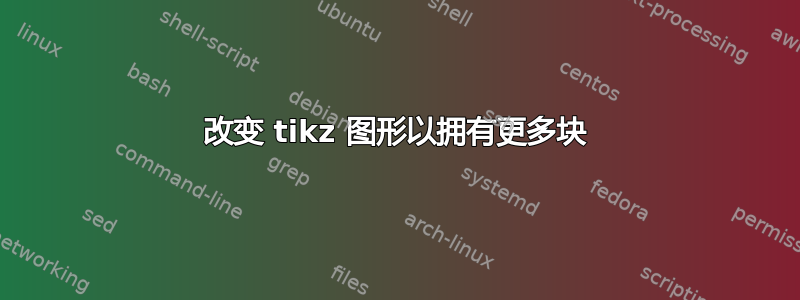
我有下图:
它是使用以下代码生成的:
\tikzset{%
block/.style = {draw, thick, rectangle, minimum height = 3em,
minimum width = 8em, fill=white, text width=2.5cm},
sum/.style = {draw, circle, node distance = 2cm}, % Adder
input/.style = {coordinate}, % Input
output/.style = {coordinate}, % Output
virtual/.style = {coordinate}
}
\begin{tikzpicture}[auto, thick, node distance=2cm, >=triangle 45]
\draw
node at (0,0){}
node [input, name=input1] {}
node [output, name=output1, right = 1cm of input1] {};
\node [align=center, block, right = 0.5cm of output1] (model) {glamor};
\node [align=center, block, right = 1.5cm of model] (model1) {trainer};
\node [virtual, left=of model.165] (input) {};
\node [virtual, right=of model1.0] (output) {};
\node [virtual, below left=of model.west] (feedback) {};
\draw[->](input1) -- node {$mm$}(model);
\draw[->](model) -- node {$mnn$} (model1);
\draw [->] (model1) -- node [name=y] {$ppx$}(output);
\draw [->,rounded corners] (model1) -- (y.south) |- (feedback) |- (model.195);
\end{tikzpicture}
答案1
我不明白为什么需要所有virtual、input和output节点,因此我删除了这些节点,并以我认为更有意义的方式重命名了剩余节点。使用相对放置,您可以实现:
使用代码:
\documentclass{article}
\usepackage{tikz}
\usetikzlibrary{positioning,arrows.meta}
\begin{document}
\tikzset{%
block/.style = { draw,
thick,
rectangle,
minimum height = 3em,
fill=white,
align=center
},
wide block/.style = {
block,
text width=2.5cm,
minimum width = 8em,
}
}
\begin{tikzpicture}[auto, thick, node distance=2cm, >=Triangle]
\node[wide block] (glamor) {glamor};
\node[wide block, right = 15mm of glamor] (trainer) {trainer};
\node[block, below=10mm of glamor.south east](M){M};
\node[block, below=10mm of trainer.south west](L){L};
\draw[<-](glamor.west) --node[above]{$mm$} ++(-2,0);
\draw[->](glamor) -- node {$mnn$} (trainer);
\draw[->](trainer.east) -- node[name=y]{$ppx$} ++ (2,0);
\draw[->,rounded corners](trainer.east) -- ++(1,0) |- (L);
\draw[->](L)--(M);
\draw[<-, rounded corners]([yshift=1mm]glamor.south west)
-- ++(-1,0) |- (M.west);
\end{tikzpicture}
\end{document}
我不会按照 OP 所建议的方式这样做,而是会使用:
\node[block, below=10mm of glamor](M){M};
\node[block, below=10mm of trainer](L){L};
从而得到更加对称的:






