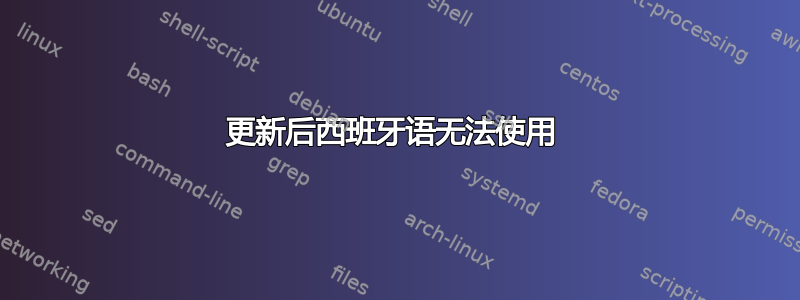
我最近将 Lyx 更新到了新的 2.1 版本。但是当我尝试编译我的文档(西班牙语)时,我收到以下“未定义控制序列”错误:
\StartBabelCommands
*{spanish}{captions}
The control sequence at the end of the top line
of your error message was never \def'ed. If you have
misspelled it (e.g., `\hobx'), type `I' and the correct
spelling (e.g., `I\hbox'). Otherwise just continue,
and I'll forget about whatever was undefined.
\usepackage[spanish]{babel}我在“设置”>“语言”中将西班牙语设置为我的语言,并且尝试在序言中添加。没有结果。我真的不知道为什么会这样。在我的旧 Lyx 2.0 中,该配置运行完美。
编辑:这里有 LyX 的 LaTeX 输出(最小工作示例)。此代码会产生上述错误: 我也尝试过在 LyX 之外编译这个 LaTeX,但是不起作用。
%% LyX 2.1.3 created this file. For more info, see http://www.lyx.org/.
%% Do not edit unless you really know what you are doing.
\documentclass[spanish]{article}
\usepackage[T1]{fontenc}
\usepackage[latin9]{inputenc}
\usepackage{babel}
\addto\shorthandsspanish{\spanishdeactivate{~<>}}
\begin{document}
Una fórmula:
\[
E=mc^{2}
\]
\end{document}
感谢您的帮助!
答案1
解决了!问题在于 babel 包已过时。我运行了 MikTeX 2.9 Updater(管理员)并更新了所有包。之后,重新配置 LyX,它现在可以正常工作了。


