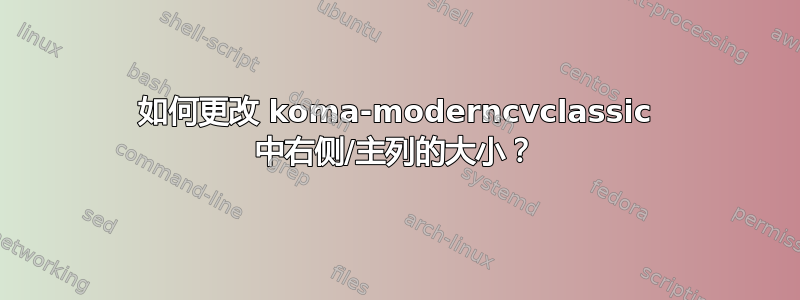
我正在使用 koma-moderncvclassic 包重新创建我的简历。如何使用来操纵右侧列的大小,以便列宽与页面布局分别与标题的宽度相匹配?这是我的 MWS:
\documentclass[%
parskip=half,%
fontsize=11pt,%
a4paper,%
pagesize,%
headinclude,footinclude,%
headings=normal,%
]{scrreprt}
\newcommand*{\firstname}{Max}
\newcommand*{\familyname}{Muster}
\newcommand*{\addressstreet}{Muster Allee 111}
\newcommand*{\addresscity}{11111 Musterstadt}
\newcommand*{\address}[2]{\addressstreet{#1}\addresscity{#2}}
\newcommand*{\mobile}{+49 1234567}
\newcommand*{\email}{[email protected]}
%left column width (default value: 2,79cm)
\newlength\myhintscolumnwidth%
\setlength\myhintscolumnwidth{.21\textwidth}
\usepackage[myblue]{koma-moderncvclassic}
\usepackage{geometry}
\geometry{left=2cm,right=2cm,top=2cm,bottom=2cm}
\usepackage{scrpage2}
\pagestyle{scrheadings}
\clearscrheadfoot
\ohead{\footnotesize \firstname~\familyname\\ \addressstreet,~\addresscity \\\emailsymbol~\email~\phonesymbol~\mobile}
\setheadsepline{0.3pt}
\begin{document}
\section{Work experience}
\cventry{01/2015 - 04/2015}{degree/jobtitle}{institution/employer}{localization}{optional: grade/...}{optional: comment/job description}
\cventry{01/2015 - 04/2015}{degree/jobtitle}{institution/employer}{localization}{optional: grade/...}{optional: comment/job description}
\section{Education}
\cventry{01/2015 - 04/2015}{degree/jobtitle}{institution/employer}{localization}{optional: grade/...}{optional: comment/job description}
\cventry{01/2015 - 04/2015}{degree/jobtitle}{institution/employer}{localization}{optional: grade/...}{optional: comment/job description}
\section{IT Skills}
\cvline{Very good}{MS Office (Excel, Word, PowerPoint, Outlook), OpenOffice. MS Office (Excel, Word, PowerPoint, Outlook), OpenOffice.}
\cvline{Good}{MS SharePoint, MS Project, MS Office (Excel, Word, PowerPoint, Outlook) MS Office (Excel, Word, PowerPoint, Outlook)}
\end{document}
答案1
更改包的顺序:
\usepackage{geometry}
\geometry{left=2cm,right=2cm,top=2cm,bottom=2cm}
\usepackage[myblue]{koma-moderncvclassic}
因此,该包koma-moderncvclassic可以maincolumnwidth根据您的结果进行计算textwidth。



