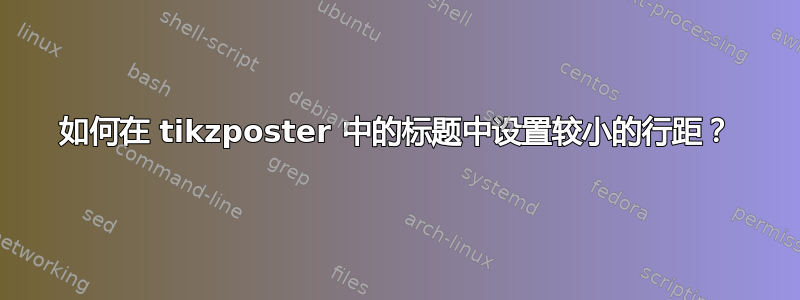
我正在使用 tikzposter,我有一个tikzfigure带有标题的subcol。我发现标题的行距大得可笑。我能否将其缩小一些?

答案1
类文件中最常见的错误之一是没有用段落结束组,因此 LaTeX 无法应用正确的行距。希望在即将推出的版本中修复此问题tikzposter。

\documentclass{tikzposter}
\usepackage{lmodern}
\usepackage{blindtext}
\begin{document}
\begin{columns}
\column{.32}
\block{Walzing Wombat}{%
\begin{tikzfigure}[\normalsize this is to test the
spacing within the caption and we need quite a
lot of words here just to see some minimal result,
exhausting]
\rule{5cm}{2cm}
\end{tikzfigure}
Wombats love the walz, ducks dance dixie
}
\column{.32}
\block{lurking lizard}{%
\begin{tikzfigure}[\normalsize this is to test the
spacing within the caption and we need quite a
lot of words here just to see some minimal result,
exhausting\par]
\rule{5cm}{2cm}
\end{tikzfigure}
sassy salamandar
}
\end{columns}
\end{document}


