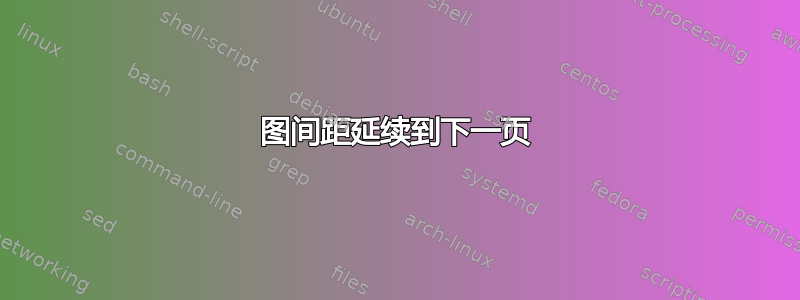
我正在尝试使图像与其旁边的文本对齐。我已设法使用 \setlength{\intextsep}{0em}% 使顶部对齐良好,但由于某种原因,图形的底部垂直间距会延续到下一页。
我尝试过使用以下两种方法:
\setlength{\textfloatsep}{0em}
\setlength{\savedbelowcaptionskip}{0em}
但对我来说似乎都不起作用。
这是我目前在 .tex 文件中的代码:
\chapter{Introduction}
\setlength{\columnsep}{1.5em}%
\setlength{\intextsep}{0em}%
\begin{wrapfigure}{o}{0.31\textwidth}
\centering
\smash{}{\includegraphics[width=0.31\textwidth]{Images/Introduction/amazone.jpg}}
\caption{Wounded Amazon, Ny Carlsberg Glyptotek}
\label{img:amazon}
\end{wrapfigure}
Lorem ipsum...
在我的 .sty 文件中:
\NeedsTeXFormat{LaTeX2e}
\ProvidesPackage{style}[2015/04/21 Report style package]
% Graphics
\RequirePackage{graphicx}
\RequirePackage{subcaption}
\RequirePackage{wrapfig}
\newlength\savedintextsep % For saving the top vertical spacing for figures
\setlength{\savedintextsep}{\intextsep}
我可以缩小图像的尺寸,这样它就不会延续到下一页,但它就不会与旁边的文本底部对齐......如果有解决方案可以消除延续间距,我会很高兴!
答案1
您可以使用环境的可选参数来指定窄线的数量。这里,如果我没算错的话,应该是:
\begin{wrapfigure}[21]{o}{0.31\textwidth}


