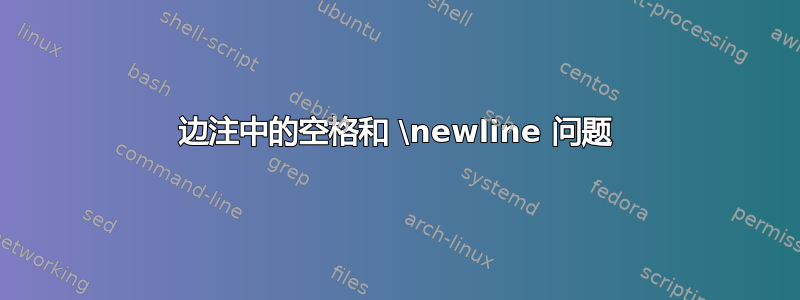
\documentclass[a4paper,11pt]{book}
\usepackage[left=1.5cm,right=1cm,top=3cm,bottom=1.5cm,marginparwidth=5.5cm,marginparsep=1cm,outer=8cm]{geometry}
\usepackage[T1]{fontenc}
\usepackage[utf8]{inputenc}
\usepackage{lmodern}
\usepackage[svgnames]{xcolor}
\usepackage{amssymb}
\usepackage[fulladjust]{marginnote}
\usepackage{ifoddpage}
\usepackage{showframe}
\newcommand{\arrow}[1]{%
\checkoddpage
\ifoddpage
\marginnote{\hspace*{-.5\marginparsep}\makebox[0pt]{\textcolor{red}{$\blacktriangleleft$}}\hspace{.5\marginparsep}#1}
\else
\marginnote{\makebox[0pt][l]{\makebox[\dimexpr\marginparwidth+0.6\marginparsep\relax][r]%
{\textcolor{red}{$\blacktriangleright$}}}\hfill#1}
\fi
}
\begin{document}
TEXT\arrow{\textbf High \textbf Frequency\newline \textbf Very \textbf High \textbf Frequency \newline \textbf Ultra \textbf High \textbf Frequency\newline \textbf Super \textbf High \textbf Frequency}
\newpage
TEXT\arrow{\textbf High \textbf Frequency\newline \textbf Very \textbf High \textbf Frequency \newline \textbf Ultra \textbf High \textbf Frequency\newline \textbf Super \textbf High \textbf Frequency}
\end{document}
显示
 。
。
奇数页没有问题。只有偶数页和添加\newline命令有空白。那么,有人知道如何修复它吗?
答案1
您必须将\\而不是\newline与\raggedright或一起使用\raggedleft。
我还简化了代码。
\documentclass[a4paper,11pt]{book}
\usepackage[
left=1.5cm,
right=1cm,
top=3cm,
bottom=1.5cm,
marginparwidth=5.5cm,
marginparsep=1cm,
outer=8cm,
]{geometry}
\usepackage[T1]{fontenc}
\usepackage[utf8]{inputenc}
\usepackage{lmodern}
\usepackage[svgnames]{xcolor}
\usepackage{amssymb}
\usepackage[fulladjust]{marginnote}
\usepackage{ifoddpage}
\usepackage{showframe}
\newcommand{\printarrow}[2]{%
\makebox[0pt][#1]{\makebox[\marginparsep]{\color{red}$#2$}}%
}
\newcommand{\arrow}[1]{%
\checkoddpage
\ifoddpage
\marginnote{%
\printarrow{r}{\blacktriangleleft}%
\parbox[t]{\marginparwidth}{\raggedright #1}%
}%
\else
\marginnote{%
\parbox[t]{\marginparwidth}{\raggedleft #1}%
\printarrow{l}{\blacktriangleright}%
}
\fi
}
\begin{document}
TEXT\arrow{\textbf{H}igh \textbf{F}requency\\
\textbf{V}ery \textbf{H}igh \textbf{F}requency \\
\textbf{U}ltra \textbf{H}igh \textbf{F}requency\\
\textbf{S}uper \textbf{H}igh \textbf{F}requency}
\newpage
TEXT\arrow{\textbf{H}igh \textbf{F}requency\\
\textbf{V}ery \textbf{H}igh \textbf{F}requency\\
\textbf{U}ltra \textbf{H}igh \textbf{F}requency\\
\textbf{S}uper \textbf{H}igh \textbf{F}requency}
\end{document}
笔记。paperheight=8cm该示例只是为了在一张图片中显示两个页面而准备的。

答案2
我不太推荐这样做,因为它涉及使用 2 个边注,这似乎可能有危险,但这种方法可行:
\documentclass[a4paper,11pt]{book}
\usepackage[showframe,left=1.5cm,right=1cm,top=3cm,bottom=1.5cm,marginparwidth=5.5cm,marginparsep=1cm,outer=8cm]{geometry}
\usepackage[T1]{fontenc}
\usepackage[utf8]{inputenc}
\usepackage{lmodern}
\usepackage[svgnames]{xcolor}
\usepackage{amssymb}
\usepackage[fulladjust]{marginnote}
\usepackage{ifoddpage}
\newcommand{\arrow}[1]{%
\checkoddpage
\ifoddpage
\marginnote{\hspace*{-.5\marginparsep}\makebox[0pt]{\textcolor{red}{$\blacktriangleleft$}}\hspace*{.5\marginparsep}#1}%
\else
\marginnote{%
\makebox[0pt]{\hspace*{.6\marginparsep}\textcolor{red}{$\blacktriangleleft$}}%
}%
\marginnote{#1}%
\fi}
\begin{document}
TEXT\arrow{%
\textbf{H}igh \textbf{F}requency\\\textbf{V}ery \textbf{H}igh \textbf{F}requency \\\textbf{U}ltra \textbf{H}igh \textbf{F}requency\\\textbf{S}uper \textbf{H}igh \textbf{F}requency}
\newpage
TEXT\arrow{%
\textbf{H}igh \textbf{F}requency\\\textbf{V}ery \textbf{H}igh \textbf{F}requency\\\textbf{U}ltra \textbf{H}igh \textbf{F}requency\\\textbf{S}uper \textbf{H}igh \textbf{F}requency}
\end{document}



