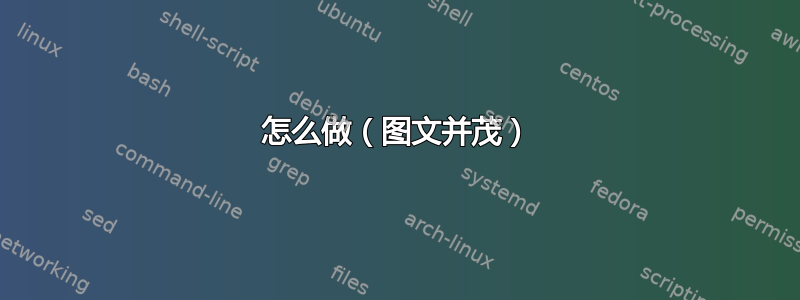
我如何将图形与文本对齐?
\begin{tabular}{cc}
\includegraphics[width=0.25\linewidth]{IFSPMTO} & \begin{tabular}{cc}\hline \textbf{Instituto Federal de Educação Ciência e Tecnologia}\\
\textbf{ \bf 1$^{\underline a}$ Avaliação de Estatística Básica - Licenciatura em Química}\\
\textbf{Professor: Rodrigo Dantas de Lucas - Digão} \\
\hline
\end{tabular}%
\end{tabular}
\textbf{Aluno:} \hspace{7cm} \textbf{RA:}

答案1
我不确定我是否理解正确,因为你没有提供太多信息。但也许你一直在搜索[b]环境参数tabular。
就像现在这样,它对于页面来说太宽了,但由于我不知道您的documentclass边距设置,所以我只是保持原样。
% arara: pdflatex
\documentclass{article}
\usepackage[utf8]{inputenc}
\usepackage[demo]{graphicx}
\usepackage{booktabs}
\begin{document}
\noindent
\begin{tabular}{@{}cc@{}}
\includegraphics[width=0.25\linewidth]{IFSPMTO} &
\begin{tabular}[b]{@{}c@{}}\toprule \textbf{Instituto Federal de Educação Ciência e Tecnologia}\\
\textbf{ \bf 1$^{\underline a}$ Avaliação de Estatística Básica - Licenciatura em Química}\\
\textbf{Professor: Rodrigo Dantas de Lucas - Digão} \\
\bottomrule
\end{tabular}
\end{tabular}
\textbf{Aluno:} \hspace{7cm} \textbf{RA:}
\end{document}

答案2
您可以像这样使用 wrapfig 包:
\begin{wrapfigure}{r}{0.5\textwidth}
\begin{center}
\includegraphics[width=0.48\textwidth]{fig}
\end{center}
\caption{}
\end{wrapfigure}


