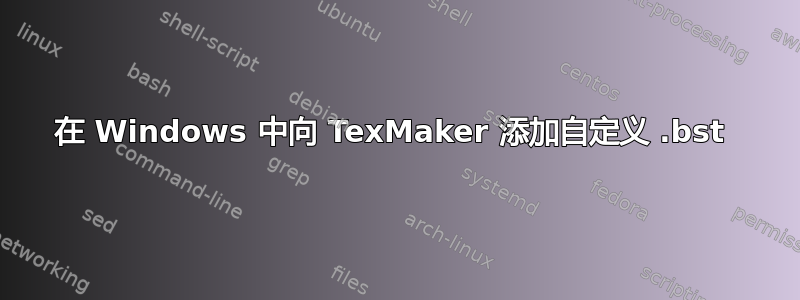
为了获得论文所需的参考书目样式,我找不到正确的样式,因此我曾经makebst创建过自定义样式。但是,我发现自己无法使用它,我的程序只是说:
This is BibTex, Version0.99d (MiKTeX 2.9 64-bit)
The top-level auxiliary file: Doktorarbeit.aux I couldn't
open style file freiburg.bst ---line 26 of Doktorarbeit.aux:
\bibstyle{freiburg:}I'm skipping whatever remains of this
command I found no style file--while reading file Doktorarbeit.aux
(There where 2 error messages
我在 Google 上搜索了很多次,但还是没有找到对我的设置的正确解释。我使用 Texmaker 和 Windows 7。
答案1
如果您不想将 .bst 文件放在同一个目录中,或者您想将其用于多个文档,请创建自定义根目录。例如,在 MiKTeX 中,可以在 MiKTeX 选项中完成此操作:转到根选项卡并点击添加...。为了保持一致性,我通常使用自定义根目录中的原始根路径,即<myroot>\bibtex\bst\base本例中。最后,从命令行执行以下命令initexmf -u -v(简称initexmf --update-fndb --verbose)(导航到发行版的 \miktex\bin 目录 - 如果您使用的是 MiKTeX)来更新名称数据库。


