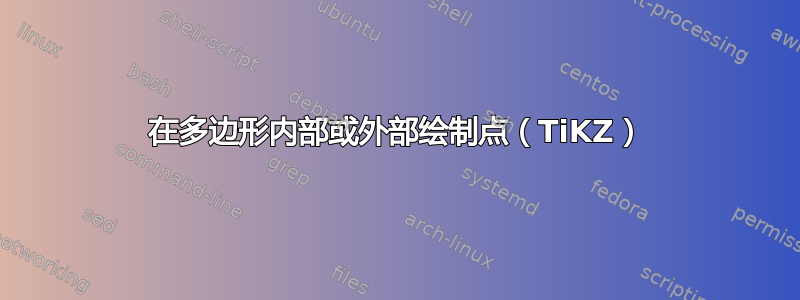
您好,我有这个图,我想在坐标处用红色绘制两个(3,1)点(4,4)。
\begin{tikzpicture}
\begin{axis}[
title={Low capacity scenario (Scenary=2)},
axis x line=bottom,
axis y line=left,
xlabel={arrival/15min},
ylabel={departure/15min},
xmin=0, xmax=8,
ymin=0, ymax=8,
enlargelimits=false
]
\addplot coordinates {
(0,0)
(4,0)
(4,1)
(3,3)
(0,4)
(0,0)
};
\legend{maximum capacity}
\end{axis}
\end{tikzpicture}}
我该怎么做?只在已经完成的图内绘制两个圆形红点?谢谢帮助。我在手册中找不到任何类似的图表。
答案1
您可以通过以下方式在所需坐标处添加两个图:
\addplot[red,mark=*] coordinates {(3,1)};
\addplot[red,mark=*] coordinates {(4,4)};
或者通过添加另一个带有以下选项的图draw=none:
\addplot[draw=none,red,mark=*] coordinates {
(3,1)
(4,4)
};
在同一个中axis,它给出了下图:

完整代码:
\documentclass{article}
\usepackage{pgfplots}
\begin{document}
\begin{tikzpicture}
\begin{axis}[
title={Low capacity scenario (Scenary=2)},
axis x line=bottom,
axis y line=left,
xlabel={arrival/15min},
ylabel={departure/15min},
xmin=0, xmax=8,
ymin=0, ymax=8,
enlargelimits=false
]
\addplot coordinates {
(0,0)
(4,0)
(4,1)
(3,3)
(0,4)
(0,0)
};
\legend{maximum capacity}
\addplot[red,mark=*] coordinates {(3,1)};
\addplot[red,mark=*] coordinates {(4,4)};
\end{axis}
\end{tikzpicture}
\end{document}
答案2
虽然通过\addplot命令添加它们是一种选择,但您始终可以自己绘制这些圆圈。当您安装了 1.12 版本并且使用序言中的pgfplots行时,这已经足够了:\pgfplotsset{compat=1.12}
\pgfplotsset{compat=1.12}
.
.
.
\fill[red] (3,1) circle (2pt);
\fill[red] (4,4) circle (2pt);
如果您拥有的版本早于 1.12,请执行以下操作:
\fill[red] (axis cs: 3,1) circle (2pt);
\fill[red] (axis cs: 4,4) circle (2pt);
代码:
\documentclass{article}
\usepackage{pgfplots}
\pgfplotsset{compat=1.12}
\begin{document}
\begin{tikzpicture}
\begin{axis}[
title={Low capacity scenario (Scenary=2)},
axis x line=bottom,
axis y line=left,
xlabel={arrival/15min},
ylabel={departure/15min},
xmin=0, xmax=8,
ymin=0, ymax=8,
enlargelimits=false
]
\addplot coordinates {
(0,0)
(4,0)
(4,1)
(3,3)
(0,4)
(0,0)
};
\legend{maximum capacity}
\fill[red] (3,1) circle (2pt);
\fill[red] (4,4) circle (2pt);
\end{axis}
\end{tikzpicture}
\end{document}



