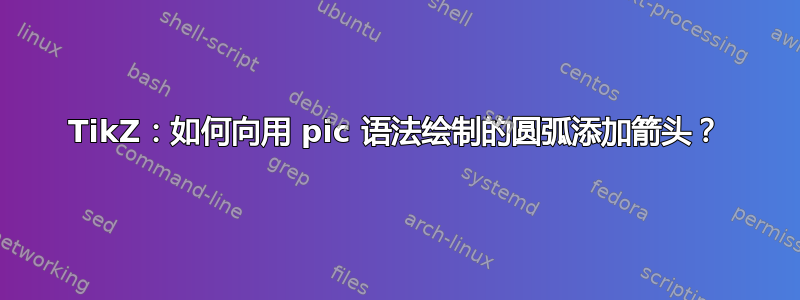
这个问题继续我的其他。
我的代码:
\documentclass{scrartcl}
\usepackage{stanli}
\usetikzlibrary{
angles,
quotes
}
\begin{document}
\begin{tikzpicture}
%the points
\point{right above}{3}{1.5};
\point{above}{1}{2};
\point{below}{0}{0};
%the hairline
\draw
(above) -- (below);
%the coordinate system
\draw
[
<->,
dashed
] (2.25, 2) node[above] {$x$} -| node[
sloped,
above,
at end
] {$z$} (1, 0);
%the arc between the axes (for the pic syntax see page 255 of the TikZ & PGF manual)
\coordinate (A) at (below);
\coordinate (B) at (above);
\coordinate (C) at (1, 0);
\pic[
draw,
angle radius = 10mm,
angle eccentricity = .75,
"$\varphi$"
] {angle};
%hinged support
\support{1}{above}[180];
\hinge{1}{above};
%the mass
\node[
circle,
draw,
fill = white
] at (below) {$m$};
\end{tikzpicture}
\end{document}
生成:
我希望:
我该怎么做?
提前感谢您的努力!
答案1
不确定这是否是语法但是有效:
\documentclass{scrartcl}
\usepackage{stanli}
\usetikzlibrary{
angles,
quotes
}
\begin{document}
\begin{tikzpicture}
%the points
\point{right above}{3}{1.5};
\point{above}{1}{2};
\point{below}{0}{0};
%the hairline
\draw
(above) -- (below);
%the coordinate system
\draw
[
<->,
dashed
] (2.25, 2) node[above] {$x$} -| node[
sloped,
above,
at end
] {$z$} (1, 0);
%the arc between the axes (for the pic syntax see page 255 of the TikZ & PGF manual)
\coordinate (A) at (below);
\coordinate (B) at (above);
\coordinate (C) at (1, 0);
\pic[
draw,<-, %HERE
angle radius = 10mm,
angle eccentricity = .75,
"$\varphi$"
] {angle};
%hinged support
\support{1}{above}[180];
\hinge{1}{above};
%the mass
\node[
circle,
draw,
fill = white
] at (below) {$m$};
\end{tikzpicture}
\end{document}





