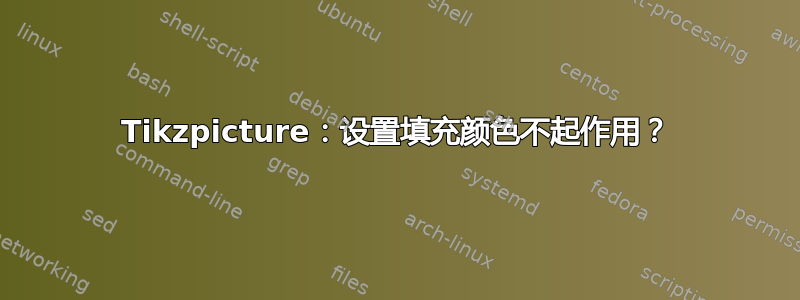
我正在使用 tikzpicture 绘制一些数据点。我试图将数据点的填充颜色设置为默认蓝色以外的其他颜色,但我不知道我做错了什么。我确信我过去只是通过更改值来改变颜色fill,但在这种情况下它不起作用
我附加了一个 MWE - 有人可以帮我吗:
\documentclass[a4paper]{article}
\usepackage{amsmath}
\usepackage{times}
\usepackage{url}
\usepackage{latexsym}
\usepackage{booktabs}
\usepackage[english]{babel}
\usepackage[T1]{fontenc}
\usepackage[utf8]{inputenc}
\usepackage{graphicx, subcaption}
\usepackage{multirow}
\usepackage{amsmath}
\usepackage{pgfplots, pgfplotstable}
\usepackage{caption}
\usepackage{rotating}
\usepackage{nicefrac}
\usepackage{subfig}
\usetikzlibrary{spy}
\usepackage{color,colortbl}
\begin{document}
\begin{figure*}
\centering
\begin{tikzpicture}
\begin{semilogyaxis}[
nodes near coords,
ylabel={time [s]},
enlargelimits=0.2,
log basis y=10,
]
\addplot+[
black,
fill=red,
only marks,
point meta=explicit symbolic,
visualization depends on=\thisrow{alignment} \as \alignment,
every node near coord/.append style={font=\tiny,anchor=\alignment}
]
table [
meta index=2
]{
x y label alignment
0.4 7.24 C-1 0
0.5 4.42 C-2 0
};
\end{semilogyaxis}
\end{tikzpicture}
\caption{Text}
\label{fig:a1}
\end{figure*}
\end{document}
答案1
您需要mark options为整个轴设置 而不是 选项。您也不需要同时加载pgfplots和,并且您应该使用选项pgfplotstable设置 的兼容版本。您也加载了两次。将来,请尝试生成pgfplotscompatamsmath最小示例,删除了所有不需要重现问题的包。
\documentclass[a4paper]{article}
\usepackage{pgfplotstable}
\pgfplotsset{compat=1.12}
\begin{document}
\begin{figure*}
\centering
\begin{tikzpicture}
\begin{semilogyaxis}[
nodes near coords,
ylabel={time [s]},
enlargelimits=0.2,
log basis y=10,
]
\addplot+[
black,
mark options={fill=red},
only marks,
point meta=explicit symbolic,
visualization depends on=\thisrow{alignment} \as \alignment,
every node near coord/.append style={font=\tiny,anchor=\alignment}
]
table [
meta index=2
]{
x y label alignment
0.4 7.24 C-1 0
0.5 4.42 C-2 0
};
\end{semilogyaxis}
\end{tikzpicture}
\caption{Text}
\label{fig:a1}
\end{figure*}
\end{document}



