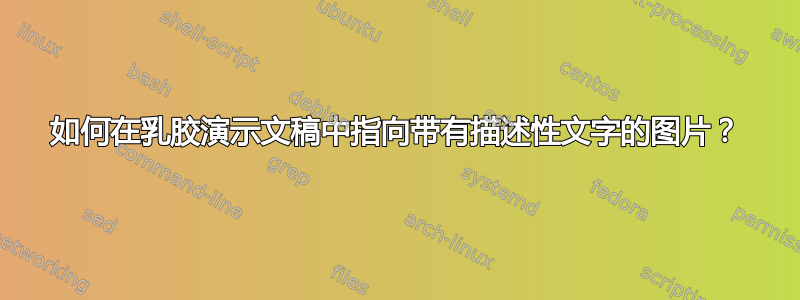
希望我的问题能够描述我的需求。我想在演示文稿中添加包含描述图片的文本或方程式的小彩色框,我希望图片先出现,然后是框,框可能出现在图片的一角或图片上方。我找到了一些东西这里,但这不是我现在需要的。此外,我在侧面使用了两张图片,因此,我想先显示左侧图片,然后显示文本框,然后显示另一张图片,然后显示另一个文本框。我尝试在图片上方使用另一个标题,但看起来不太好。这是我的代码,我正在尝试:
\documentclass[10pt]{beamer}
\usepackage{beamerthemeWarsaw}
\usepackage{amsmath}
\usepackage{graphicx}
\usepackage{epsfig}
\usepackage{epstopdf}
\begin{document}
\begin{frame}{Robot Simulation}
\begin{columns}[c]
\column{2in} % slides are 3in high by 5in wide
\begin{figure}[!h]
\centering
\caption{$\theta = \begin{bmatrix} 0 & 0 & 0 & 0 \end{bmatrix} $}
\includegraphics[scale=0.4]{Picture 1}
\caption{Home position}
\label{Home_Position}
\end{figure}
\column{2in}
\begin{figure}[!h]
\centering
\includegraphics[scale=0.4]{Picture 2}
\caption{Upright position}
\label{Up_right}
\end{figure}
\end{columns}
\end{frame}
\end{document}
答案1
像这样?
\documentclass[10pt]{beamer}
\usepackage{beamerthemeWarsaw}
\usepackage{amsmath}
\usepackage[most]{tcolorbox}
\begin{document}
\begin{frame}{Robot Simulation}
\begin{columns}[c]
\column{2in} % slides are 3in high by 5in wide
\begin{figure}[!h]
\centering
\onslide<2->{
\begin{tcolorbox}[width=\columnwidth,colback=olive!60,colframe=red,center upper]
$\theta = \begin{bmatrix} 0 & 0 & 0 & 0 \end{bmatrix} $
\end{tcolorbox}}
\onslide<1->{\includegraphics[width=\columnwidth]{example-image}
\caption{Home position}}
\label{Home_Position}
\end{figure}
\column{2in}
\begin{figure}[!h]
\centering
\onslide<4->{
\begin{tcolorbox}[width=\columnwidth,colback=olive!60,colframe=red,center upper]
$\theta = \begin{bmatrix} 0 & 0 & 0 & 0 \end{bmatrix} $
\end{tcolorbox}}
\onslide<3->{\includegraphics[width=\columnwidth]{example-image-a}
\caption{Upright position}}
\label{Up_right}
\end{figure}
\end{columns}
\end{frame}
\end{document}

笔记:
使用widthfor\includegraphics代替scale。


