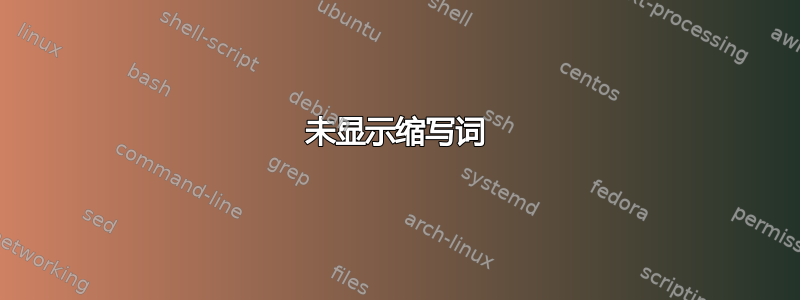
我是 LaTeX 的新手,第一次使用它,当时我正在写一篇论文,并试图包含一个缩写文件。代码如下
\documentclass[a4paper,12pt,numbers=noenddot]{scrartcl}
\usepackage[printonlyused]{acronym} % Acronyms
\usepackage{fancyhdr}
\begin{document}
\tableofcontents
\newpage
\section*{List of Acronyms} % 2cm distance between acronym and explanation
\begin{acronym}[\hspace*{2cm}]
\setlength{\itemsep}{-\parsep}
\acro{FEM}{Finite Element Method}
\acro{FFT}{Fast Fourier Transform}
\end{acronym}
\newpage
\end{document}
它以前可以工作,但我不知道为什么它现在没有显示在我的输出文件中。
答案1
您没有使用任何缩写词,并要求缩写词列表仅打印已使用过的缩写词,请为包提供选项printonlyused。要么删除该选项,要么简单地写入
\usepackage{acronym}
或者使用一些首字母缩略词,例如通过\ac{FEM}:

\documentclass[a4paper,12pt,numbers=noenddot]{scrartcl}
\usepackage[printonlyused]{acronym} % Acronyms
\usepackage{fancyhdr}
\begin{document}
\ac{FEM}
\section*{List of Acronyms} % 2cm distance between acronym and explanation
\begin{acronym}[\hspace*{2cm}]
\setlength{\itemsep}{-\parsep}
\acro{FEM}{Finite Element Method}
\acro{FFT}{Fast Fourier Transform}
\end{acronym}
\end{document}


