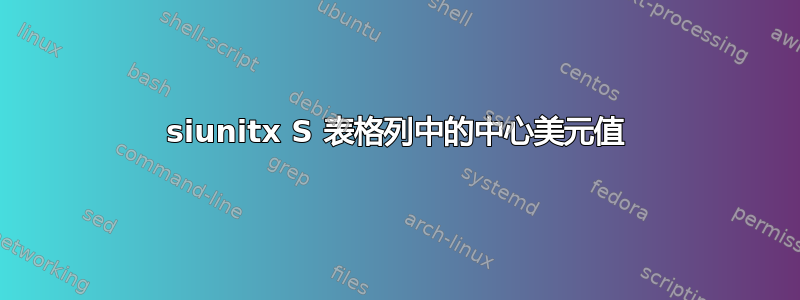
如何才能使\$该表中的值正确居中?

这应该很简单,但在这个网站和文档中搜索了很久siunitx也没找到答案。当然,我可以将单位放在标题行中,就像第一列一样,但我很好奇。
梅威瑟:
\documentclass{article}
\usepackage{booktabs}
\usepackage{siunitx}
\begin{document}
\begin{tabular}{cS[table-format=3.2]S[table-format=2.0]S[table-format=4.2]}
\toprule
Plan & {Phone cost (\$)} & {Monthly charge} & {Two year cost} \\
\midrule
Cricket Wireless & 499.99 & \$55 & \$1,819.99 \\
Virgin Mobile & 649 & \$30 & \$1,369 \\
\bottomrule
\end{tabular}
\end{document}
答案1
最好的办法是在所有标题中添加 ($):在几个单元格中重复 $ 很无聊且乏味。
\documentclass{article}
\usepackage{booktabs}
\usepackage{siunitx}
\sisetup{
group-separator={,},
group-four-digits,
}
\begin{document}
\begin{tabular}{
l
S[table-format=3.2]
S[table-format=2.0]
S[table-format=4.2]
}
\toprule
Plan & {Phone cost} & {Monthly charge} & {Two year cost} \\
& {(\$)} & {(\$)} & {(\$)} \\
\midrule
Cricket Wireless & 499.99 & 55 & 1819.99 \\
Virgin Mobile & 649 & 30 & 1369 \\
\bottomrule
\end{tabular}
\end{document}

不推荐的方式:
\documentclass{article}
\usepackage{booktabs}
\usepackage{siunitx}
\sisetup{
group-separator={,},
group-four-digits,
}
\begin{document}
\begin{tabular}{
l
S[table-format=3.2]
S[table-format=2.0,table-space-text-pre={\$}]
S[table-format=4.2,table-space-text-pre={\$}]
}
\toprule
Plan & {Phone cost (\$)} & {Monthly charge} & {Two year cost} \\
\midrule
Cricket Wireless & 499.99 & {\$}55 & {\$}1819.99 \\
Virgin Mobile & 649 & {\$}30 & {\$}1369 \\
\bottomrule
\end{tabular}
\end{document}



