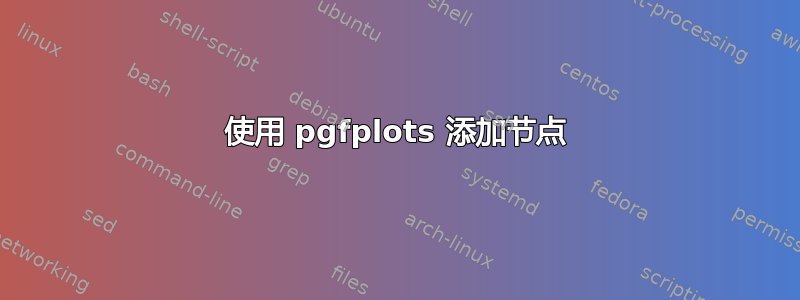
我尝试在axis环境中添加节点,但没有任何结果。我实际上尝试了几种方法……任何帮助都非常感谢。
\documentclass[11 pt, a4paper]{article}
\usepackage[dvipsnames,svgnames, x11names]{xcolor}
\usepackage{tikz}
\usepackage{pgfplots}
\pgfplotsset{compat=1.11}
\usetikzlibrary{arrows,patterns,calc}
\begin{document}
\begin{tikzpicture}[scale=0.95, >=latex']
\begin{axis}[xmin=-1.5, xticklabels={,,}]
\draw [blue, fill] (-0.5,-3) circle (2pt) node [right] {$b_2$};
\addplot[blue,very thin] table{a.dat};
\end{axis}
\end{tikzpicture}
\end{document}
答案1
-0.5,-3这里有几个问题。首先,您的域不正确。您正在视图之外绘制圆圈。因此,请为和指定max和min值。此外,对于1.11 之前的版本,您必须通过类似方式指定绘制坐标才能获得正确的位置。如果您希望它在框外,请移到环境之外。xypgfplotsaxis cs:(axis cs: -0.5,-3)\drawaxis
\documentclass[11 pt, a4paper]{article}
\usepackage[dvipsnames,svgnames, x11names]{xcolor}
\usepackage{tikz}
\usepackage{pgfplots}
\pgfplotsset{compat=1.11}
\usetikzlibrary{arrows,patterns,calc}
\begin{document}
\begin{tikzpicture}[scale=0.95, >=latex']
\begin{axis}[xmin=-1.5,xmax=3,ymin=-4,ymax=4]
\draw [blue, fill] (-0.5,-3) circle (2pt) node [right] {$b_2$};
\addplot[blue,very thin] {rnd};
\end{axis}
\draw [blue, fill] (-0.5,-1) circle (2pt) node [right] {$b_2$};
\end{tikzpicture}
\end{document}



