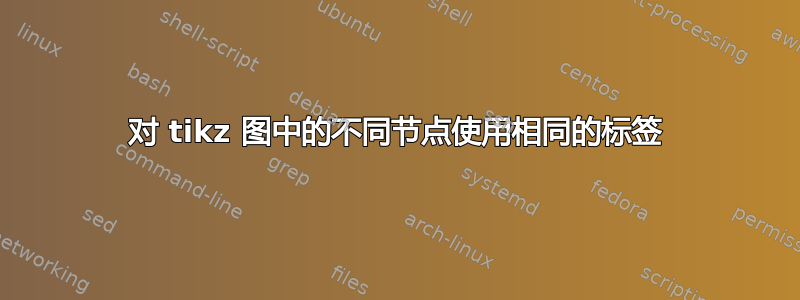
我正在使用 TikZ 手册的第 5 节“教程:图表作为简单图形”在 LaTeX 中绘制语法图。然而,我面临的一个问题是,我想对不同的节点使用相同的标签,但渲染的图像总是有指向使用该名称的第一个节点的箭头。示例代码如下:
\tikz [>=stealth', black!50, text=black, thick,
every new ->/.style = {shorten >=1pt},
graphs/every graph/.style = {edges=rounded corners},
skip loop/.style = {to path={-- ++(0,#1) -| (\tikztotarget)}},
hv path/.style = {to path={-| (\tikztotarget)}},
vh path/.style = {to path={|- (\tikztotarget)}},
nonterminal/.style = {
rectangle, minimum size=6mm, very thick, draw=red!50!black!50, top color=white,
bottom color=red!50!black!20, font=\itshape, text height=1.5ex,text depth=.25ex},
terminal/.style = {
rounded rectangle, minimum size=6mm, very thick, draw=black!50, top color=white,
bottom color=black!20, font=\ttfamily, text height=1.5ex, text depth=.25ex},
shape = coordinate
]
\graph [grow right sep, branch down=7mm, simple] {
/ -> "def"[nonterminal] ->[vh path]
{[nodes={yshift=7mm}]
"resource-type"[terminal] -> "name"[nonterminal],
"resource"[terminal] -> "resource-type.name"[nonterminal] -> "name"[nonterminal],
"resource-type-attribute"[nonterminal] -> "resource-type.name"[nonterminal],
"resource-attribute"[nonterminal],
"resource-type-relationship"[nonterminal] -> "resource-type.name 1"[nonterminal] -> "name"[nonterminal] -> "resource-type.name 2"[nonterminal],
"resource-relationship"[nonterminal]
}
};
答案1
您可以在手册其中解释了如何区分和node's text。node's name
"name"[nonterminal]声明一个nonterminal名为的类型节点name,并以name节点内容为节点。如果稍后重复该命令,graphs库不会创建新节点,而是使用之前创建的节点。
如果想要拥有内容相同但名称不同的不同节点,可以使用name1[as=name, nonterminal]which 声明一个名为name1但内容不同的节点name。稍后,您可以使用name2[as=name, nonterminal]which 声明一个name2具有相同内容的新节点 ( )。
我认为你想要的是:

获取它的代码是:
\documentclass[tikz, border=2mm]{standalone}
\usetikzlibrary{arrows,graphs,shapes}
\begin{document}
\begin{tikzpicture}[>=stealth', black!50, text=black, thick,
every new ->/.style = {shorten >=1pt},
graphs/every graph/.style = {edges=rounded corners},
skip loop/.style = {to path={-- ++(0,#1) -| (\tikztotarget)}},
hv path/.style = {to path={-| (\tikztotarget)}},
vh path/.style = {to path={|- (\tikztotarget)}},
nonterminal/.style = {
rectangle, minimum size=6mm, very thick, draw=red!50!black!50, top color=white,
bottom color=red!50!black!20, font=\itshape, text height=1.5ex,text depth=.25ex},
terminal/.style = {
rounded rectangle, minimum size=6mm, very thick, draw=black!50, top color=white,
bottom color=black!20, font=\ttfamily, text height=1.5ex, text depth=.25ex},
shape = coordinate
]
\graph [grow right sep, branch down=7mm, simple] {
/ -> "def"[nonterminal] ->[vh path]
{[nodes={yshift=7mm}]
"resource-type"[terminal] -> "name1"[as=name, nonterminal],
"resource"[terminal] -> "resource-type.name"[nonterminal] -> "name2"[as=name,nonterminal],
"resource-type-attribute"[nonterminal] -> "resource-type.name2"[as=resource-type.name, nonterminal],
"resource-attribute"[nonterminal],
"resource-type-relationship"[nonterminal] -> "resource-type.name 1"[nonterminal] -> "name3"[as=name, nonterminal] -> "resource-type.name 2"[nonterminal],
"resource-relationship"[nonterminal]
}};
\end{tikzpicture}
\end{document}
答案2
一个肮脏的伎俩:添加一些无用的代码来使内容变得不同。例如
%! TeX program = lualatex
\documentclass[tikz]{standalone}
\usetikzlibrary{arrows.meta, quotes, graphs, graphdrawing}
\usegdlibrary{layered}
\begin{document}
\begin{tikzpicture}[rounded corners, >=Stealth, auto]
\graph[layered layout, nodes={draw}]{%
"a" -> "a$ $" -> "$ $a" -> "$ $a$ $";
};
\end{tikzpicture}
\end{document}
您将看到 4 个,a而不是 1 个a。


