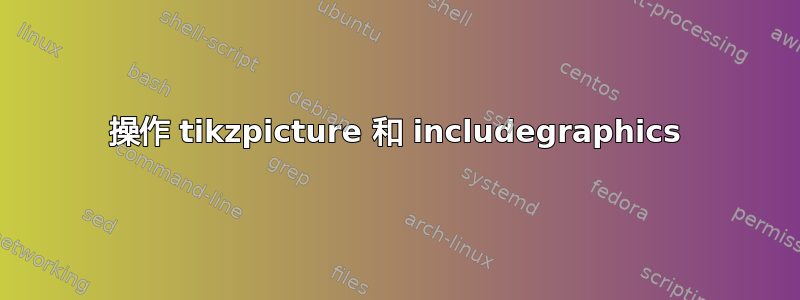
我正在尝试绘制一个大锅,里面有 2 张图片用于烹饪!我想过使用 来tikz绘制大锅,并通过将图片添加为环境中的节点来包含它们tikzpicture。但是我无法成功地将图片准确地放置在我想要的位置和位置。
我的输出是

我希望的输出是让图像对称地进入大锅内部,并让大锅内的液体包围它们。
我的 MWE 如下
\PassOptionsToPackage{svgnames}{xcolor}
\documentclass[demo]{beamer}
\usepackage{tikz}
\usetikzlibrary{shapes.geometric,shadows}
\begin{document}
\tikzset{
cauldron filler/.style={draw=black, outer color=black, inner color=black!50, postaction={fill=black, fill opacity=.5}},
legs/.style={draw=black, fill=black, rounded corners=2pt, isosceles triangle, minimum width=.25},
cauldron glow/.style={circular glow={fill=#1}},
rim filler/.style={inner color=black!50, outer color=black},
liquid/.style={inner color=#1, outer color=#1!75!black},
pics/cauldron/.style n args=3{
code={
\path (-130:1.15*#1 and .8*#1) node [rotate=-130, legs] {};
\path (-50:1.15*#1 and .8*#1) node [rotate=-50, legs] {};
\path [cauldron filler] (0,0) circle (1.25*#1 and .9*#1);
\path [rim filler] (0,0.75*#1) ellipse (.975*#1 and 0.255*#1);
\path [cauldron glow=#2] (0,.75*#1) circle (.75*#1 and .18*#1);
\path [liquid=#3] (0,0.75*#1) ellipse (0.825*#1 and 0.1725*#1);
}
}
}
\centering
\begin{tikzpicture}
\path (2,0) pic {cauldron={0.3\columnwidth}{Silver}{Lime}} ++(0,0);
\node[rotate=45] (image1) at (3,2.5) {\includegraphics[width=0.2\columnwidth]{Mean_Pulse}};
\node[rotate=-45] (image2) at (0,2.5) {\includegraphics[width=0.2\columnwidth]{Stack_2}};
\end{tikzpicture}
\end{document}
有什么想法可以让它发挥作用吗?
答案1
我认为clip可以提供帮助。还grid可以帮助定位nodes。
\PassOptionsToPackage{svgnames}{xcolor}
\documentclass[]{beamer}
\usepackage{tikz}
\usetikzlibrary{shapes.geometric,shadows}
\begin{document}
\tikzset{
cauldron filler/.style={draw=black, outer color=black, inner color=black!50, postaction={fill=black, fill opacity=.5}},
legs/.style={draw=black, fill=black, rounded corners=2pt, isosceles triangle, minimum width=.25},
cauldron glow/.style={circular glow={fill=#1}},
rim filler/.style={inner color=black!50, outer color=black},
liquid/.style={inner color=#1, outer color=#1!75!black},
pics/cauldron/.style n args=3{
code={
\path (-130:1.15*#1 and .8*#1) node [rotate=-130, legs] {};
\path (-50:1.15*#1 and .8*#1) node [rotate=-50, legs] {};
\path [cauldron filler] (0,0) circle (1.25*#1 and .9*#1);
\path [rim filler] (0,0.75*#1) ellipse (.975*#1 and 0.255*#1);
\path [cauldron glow=#2] (0,.75*#1) circle (.75*#1 and .18*#1);
\path [liquid=#3] (0,0.75*#1) ellipse (0.825*#1 and 0.1725*#1);
}
}
}
\centering
\begin{tikzpicture}
\path (2,0) pic {cauldron={0.3\columnwidth}{Silver}{Lime}} ++(0,0);
\begin{scope}
\clip (-2,2.5) rectangle (5,5);
\node[rotate=60] (image1) at (3.5,2.5) {\includegraphics[width=0.2\columnwidth]{example-image-a}};
\node[rotate=-45] (image2) at (1,2.5) {\includegraphics[width=0.2\columnwidth]{example-image-b}};
\end{scope}
% \draw[red, help lines] (0,0) grid (5,5);
\end{tikzpicture}
\end{document}

更新:Alenanno 的ragged border
正如 Alenanno 所建议的,ragged border可以向剪辑矩形添加一个。它会产生boiling效果。decorations.pathmorphing还必须加载库。
\PassOptionsToPackage{svgnames}{xcolor}
\documentclass[]{beamer}
\usepackage{tikz}
\usetikzlibrary{shapes.geometric,shadows,decorations.pathmorphing}
\begin{document}
\tikzset{
cauldron filler/.style={draw=black, outer color=black, inner color=black!50, postaction={fill=black, fill opacity=.5}},
legs/.style={draw=black, fill=black, rounded corners=2pt, isosceles triangle, minimum width=.25},
cauldron glow/.style={circular glow={fill=#1}},
rim filler/.style={inner color=black!50, outer color=black},
liquid/.style={inner color=#1, outer color=#1!75!black},
pics/cauldron/.style n args=3{
code={
\path (-130:1.15*#1 and .8*#1) node [rotate=-130, legs] {};
\path (-50:1.15*#1 and .8*#1) node [rotate=-50, legs] {};
\path [cauldron filler] (0,0) circle (1.25*#1 and .9*#1);
\path [rim filler] (0,0.75*#1) ellipse (.975*#1 and 0.255*#1);
\path [cauldron glow=#2] (0,.75*#1) circle (.75*#1 and .18*#1);
\path [liquid=#3] (0,0.75*#1) ellipse (0.825*#1 and 0.1725*#1);
}
},
ragged border/.style={ decoration={random steps, segment length=1mm, amplitude=0.5mm},decorate,}
}
\centering
\begin{tikzpicture}
\path (2,0) pic {cauldron={0.3\columnwidth}{Silver}{Lime}} ++(0,0);
\begin{scope}
\clip[ragged border] (-2,2.5) rectangle (5,5);
\node[rotate=60] (image1) at (3.5,2.5) {\includegraphics[width=0.2\columnwidth]{example-image-a}};
\node[rotate=-45] (image2) at (1,2.5) {\includegraphics[width=0.2\columnwidth]{example-image-b}};
\end{scope}
% \draw[red, help lines] (0,0) grid (5,5);
\end{tikzpicture}
\end{document}



