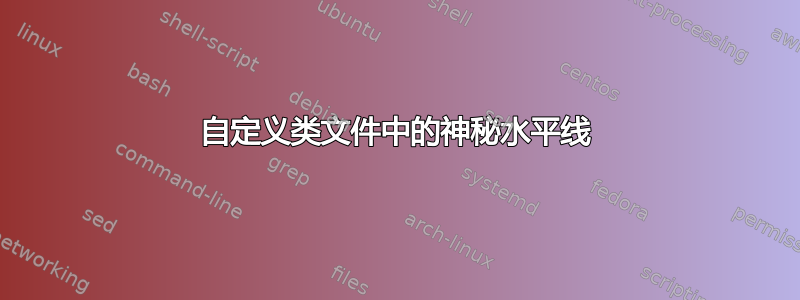
我正在为一个期刊项目编写自定义类文件,但输出的 PDF 并不理想。以下是我一直在修改的自定义类文件的链接:https://www.dropbox.com/s/uxauz0kw1n4m8y7/actaspartae.cls?dl=0
以及 MWE:
\documentclass{actaspartae}
\usepackage{hyperref}
\begin{document}
\subjectarea{Science}
\title[Short Title For this Article]{This is a Long Title For This Sample Article}
\author{Jane Student}
\affil{Department of Science}
\maketitle
\begin{abstract}
This is a short statement which describes the research that I did.
\end{abstract}
\end{document}
当我使用 TeXShop、TeXWorks 或 MacTeX 2014(昨天更新到最新软件包)上的 Latexian 编译使用此类文件的任何文本时,最后一页或倒数第二页的文本上会出现一两个神秘的线条。无论文本多短或多长,都会出现这条线。文档类中没有任何内容应该在页眉、页脚和标题处放置一个\hrule或一个\ruleexcept。在昨天更新之前,我没有看到这种行为。
如果我使用 ShareLatex.com 编译完全相同的文本和类文件,它会正确编译,不会出现任何奇怪的行。我尚未在 Windows 或 Linux 上对任何 LaTeX 安装进行测试。
我不认为类文件有问题,因为它以前可以运行,而且在 ShareLatex 上也可以运行。我应该重新安装 MacTeX 吗?发生了什么事?
答案1
看起来,默认情况下,该flushend包激活了该debug选项。
在课堂上使用
\RequirePackage[nodebug]{flushend}
而不是在没有选项的情况下加载它。
以下是我从
\PassOptionsToPackage{nodebug}{flushend}
\documentclass{actaspartae}
\usepackage{hyperref}
\begin{document}
\subjectarea{Science}
\title[Short Title For this Article]{This is a Long Title For This Sample Article}
\author{Jane Student}
\affil{Department of Science}
\maketitle
\begin{abstract}
This is a short statement which describes the research that I did.
\end{abstract}
Some text to keep flushend happy.
\end{document}
其中初始指令相当于flushend使用nodebug期权进行调用。

来自flushend文档:



