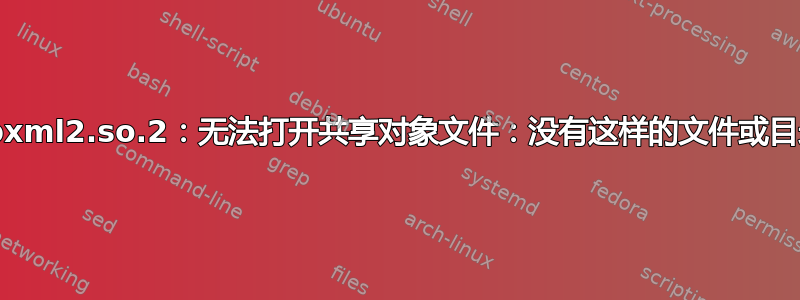
我正在使用 CentOS,其中我意外删除了 libxml2,现在它显示以下错误:
There was a problem importing one of the Python modules required to
run yum. The error leading to this problem was:
libxml2.so.2: cannot open shared object file: No such file or
directory
Please install a package which provides this module, or verify that
the module is installed correctly.
It's possible that the above module doesn't match the current version
of Python, which is: 2.4.3 (#1, Jun 18 2012, 08:55:31) [GCC 4.1.2
20080704 (Red Hat 4.1.2-52)]
If you cannot solve this problem yourself, please go to the yum faq
at: http://wiki.linux.duke.edu/YumFaq
答案1
首先去http://vault.centos.org/。找到您正在使用的 CentOS 版本和架构,然后下载 libxml2 rpm 的副本(完整路径示例为http://vault.centos.org/4.1/os/i386/CentOS/RPMS/libxml2-2.6.16-6.i386.rpm)。
下载后,使用以下命令安装rpm:
# rpm -i libxml2-2.6.16-6.i386.rpm
答案2
由于软件包安装程序yum依赖于 libxml2,因此无法使用它来重新安装 libxml2。你可以:
- 从运行相同版本 CentOS 的不同计算机复制文件
- 从安装或 Live CD 启动计算机并将文件复制过来(或使用另一台可以腾出用于重新启动的计算机并将其复制过来)
- 如果您安装了构建 libxml2 的所有工具(gcc、autotools 等),您也可以尝试下载并安装 libxml2 的源代码并从头开始安装(如果您没有这些工具,则无法安装它们,尽管您可以也许能够摆脱“仅仅”拥有 gcc 并从源代码安装其他人的情况)
答案3
用于yum重新安装软件包,如果需要从安装介质启动进入救援模式请执行以下操作。由于 yum 需要该库,也许从救援环境复制它就足以让 yum 运行,然后重新安装。


