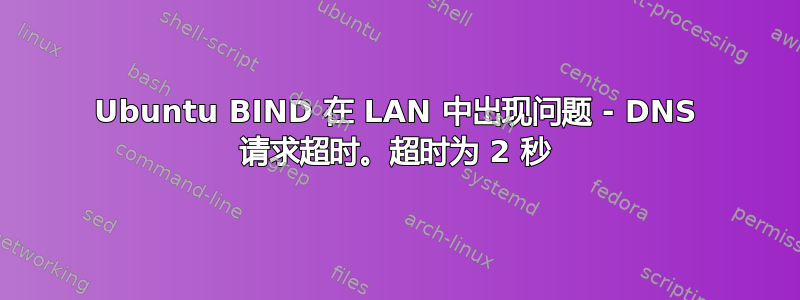
我已通过 Webmin 在本地网络上设置了 BIND9。nslookup 似乎不起作用。ping google.de 也不起作用。我一直在四处寻找并尝试了几种不同的设置。到目前为止,什么都没起作用。
从 Windows 计算机:
C:\Users\copys_000>nslookup - 192.168.178.120
Default Server: copystring.intranet
Address: 192.168.178.120
> google.de
Server: copystring.intranet
Address: 192.168.178.120
DNS request timed out.
timeout was 2 seconds.
DNS request timed out.
timeout was 2 seconds.
DNS request timed out.
timeout was 2 seconds.
DNS request timed out.
timeout was 2 seconds.
*** Request to copystring.intranet timed-out
从运行 BIND9 服务器的 Ubuntu:
root@Asus-PC:/home/copystring# nslookup - 192.168.178.120
> google.de
Server: 192.168.178.120
Address: 192.168.178.120#53
** server can't find google.de: SERVFAIL
cat /etc/bind/named.conf.options:
options {
directory "/var/cache/bind";
// If there is a firewall between you and nameservers you want
// to talk to, you may need to fix the firewall to allow multiple
// ports to talk. See http://www.kb.cert.org/vuls/id/800113
// If your ISP provided one or more IP addresses for stable
// nameservers, you probably want to use them as forwarders.
// Uncomment the following block, and insert the addresses replacing
// the all-0's placeholder.
// forwarders {
// 0.0.0.0;
// };
forwarders {
8.8.8.8;
8.8.4.4;
195.50.140.118;
195.50.140.180;
};
//========================================================================
// If BIND logs error messages about the root key being expired,
// you will need to update your keys. See https://www.isc.org/bind-keys
//========================================================================
dnssec-validation auto;
auth-nxdomain no; # conform to RFC1035
listen-on-v6 { any; };
};
cat /etc/bind/named.conf.local:
//
// Do any local configuration here
//
// Consider adding the 1918 zones here, if they are not used in your
// organization
//include "/etc/bind/zones.rfc1918";
# Our forward zone
# Our reverse Zone
# Server IP 192.168.178.120
zone "netflix.com" {
type forward;
forwarders {
208.122.23.23;
208.122.232.22;
};
};
zone "copystring.intranet" {
type master;
file "/var/lib/bind/copystring.intranet.hosts";
notify yes;
allow-query { any; };
};
zone "178.168.192.in-addr.arpa" {
type master;
file "/var/lib/bind/192.168.178.rev";
notify yes;
allow-query { any; };
};
cat /var/lib/bind/192.168.178.rev:
$ttl 38400
178.168.192.in-addr.arpa. IN SOA Asus-PC. copystring.gmail.com. (
1410892685
10800
3600
604800
38400 )
178.168.192.in-addr.arpa. IN NS Asus-PC.
120.178.168.192.in-addr.arpa. IN PTR copystring.intranet.
cat /var/lib/bind/copystring.intranet.hosts:
$ttl 38400
copystring.intranet. IN SOA Asus-PC. copystring.gmail.com. (
1410892662
10800
3600
604800
38400 )
copystring.intranet. IN NS Asus-PC.
copystring.intranet. IN A 192.168.178.120
copystring.intranet. IN MX 10 copystring.intranet


