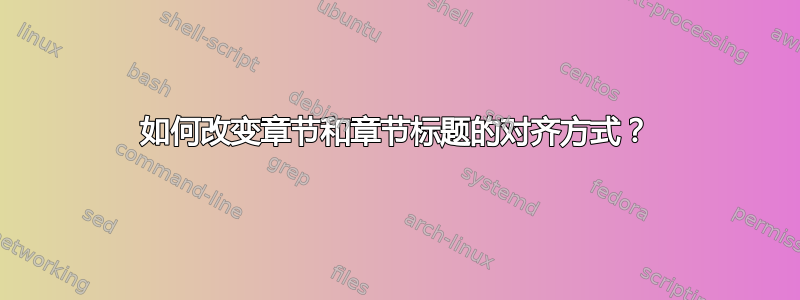
我正在使用报告包编写我的项目报告。但是,我需要对报告包进行一些更改,以满足大学指南。目前,我在格式化章节标题方面遇到了困难。我需要标题右对齐,字体大小为 18pt,章节标题居中对齐,字体大小为 16pt。我希望输出为

请建议采取任何步骤来完成上述事项。提前谢谢您
答案1
使用titlesec包。此代码看起来或多或少与您的图片相似:
\documentclass[12pt, a4paper]{book}% http://ctan.org/pkg/amsproc
\usepackage[utf8]{inputenc}
\usepackage[T1]{fontenc}
\usepackage{fourier}
\usepackage{microtype}
\usepackage{lipsum}
\usepackage[explicit, indentafter]{titlesec}%
\titleformat{\chapter}[display]
{\bfseries\lsstyle\SetTracking[no ligatures = {f}]{encoding = *}{50}}
{\fontsize{18}{22}\selectfont\filleft\MakeUppercase{\chaptername}\enspace\thechapter}
{3ex}
{\filcenter\fontsize{16}{20}\selectfont\MakeUppercase{#1}}%\titlerule[1.5pt]
\titlespacing*{\chapter}{0pt}{-60pt}{5ex}
\titleformat{\section}
{\bfseries\lsstyle\SetTracking[no ligatures = {f}]{encoding = *}{50}}
{\thesection}
{3ex}
{\MakeUppercase{#1}}%\titlerule[1.5pt]
\titlespacing*{\section}{0pt}{3.5ex}{2ex}
\begin{document}
\chapter{Introduction}
\section{Motivation}
\lipsum[1]
\section{Another section}
\lipsum[2]
\end{document}



